Altium Designer in-depth review and use of tutorials
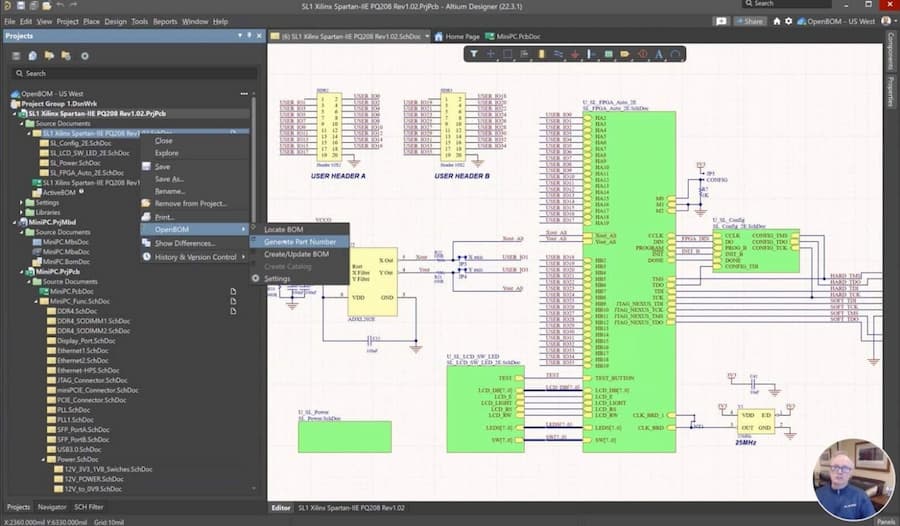
Altium Designer is a leading PCB design software that has evolved over the years to become an industry standard. In the field of electronic design automation, the software is popular for its comprehensive features and user-friendly interface. This article will provide you with a detailed introduction to the main features of Altium Designer, practical tutorials and user reviews, allowing you to gain an in-depth understanding of the advantages of this software and application scenarios.
Altium Designer Introduct
Altium Designer is an integrated circuit board design software widely used in the field of electronic design automation. Developed by Altium, the software provides a comprehensive solution from schematic design to PCB layout. Users can easily perform circuit design, simulation, and manufacturability analysis to improve the efficiency and accuracy of their designs.Altium Designer supports a wide range of design tools and features, including cascading design, 3D visualization, and real-time collaboration, to meet the needs of modern electronic product development. Since its introduction, Altium Designer has been continuously updated to integrate the latest technologies and trends to help designers stay competitive in a rapidly changing marketplace.
- Software: Altium Designer
- Cost: Paid
- Website: https://www.altium.com/altium-designer/
- Launched: 1985
- Company: Altium
Altium Designer Features
Altium Designer's core features are designed to provide a comprehensive and efficient PCB design experience. Its integrated design tools help designers quickly produce high-quality circuit layouts and schematics. In addition, Altium Designer supports a wide range of design rules and simulation features that enable errors in the design process to be quickly identified and corrected. At the same time, the software also has a powerful 3D visualization capabilities, users can view the actual effect of the PCB in the design process in real time, to ensure the feasibility of the final product and beautiful. Altium Designer's cloud collaboration features allow team members to work together in different locations, greatly improving work efficiency. The following are its main features:
- Real-time 3D visualization.Users can view the 3D effect of the PCB in real time during the design process, making it easy to identify potential design problems.
- Design rule check.The system provides comprehensive design rule checks to ensure that the design complies with industry standards and specifications.
- Multiple import and export formats.Supports import and export of multiple file formats, enabling improved compatibility with other design software.
- Cloud Collaboration Platform.Allows designers to collaborate on a cloud-based platform, sharing project progress and files in real time.
- Easy-to-use interface.The user-friendly interface design allows even novice users to quickly get started with PCB design.
Altium Designer Turorial
Learning PCB design software, there are always some problems, through some videos or communities, we can solve the problem more quickly, here are a few tutorial sites we have prepared for you to learn Altium Designer.
- Altium Designer Complete Design Tutorial.This is the official Altium Designer tutorial on the complete design flow, which is perfect for beginners. Through this tutorial, users can understand how to use Altium design PCB from beginning to end, so I recommend it to users who want to learn Altium systematically.
- Altium Designer Getting Started User Guide.This Getting Started guide covers the basics of Altium Designer for newcomers to get started quickly. If you are new to PCB design, this resource is highly recommended as it will help you build a solid foundation.
- Altium Designer Quick Start Tutorial.This quick start tutorial helps users to complete the initial setup of project creation in only 25 minutes and is suitable for those who have limited time and are new to Altium Designer. With this tutorial, users can quickly get started with Altium Designer and is recommended for beginners.
- ECE Florida Altium Designer Video Tutorials.The video tutorials are very intuitive, explaining in detail how to use Altium, and are presented by experienced instructors, suitable for users with different learning styles. Recommended for those who like to learn through video, this form can better absorb the knowledge.
- Best PCB Design Tutorials.Aimed at PCB designers, this tutorial provides quality design tools and detailed instructions, perfect for users looking to improve their PCB design skills. Recommended for those who wish to gain an in-depth understanding of the PCB design process.
Altium Designer Reviews
Users generally agree that Altium Designer is an excellent PCB design software with powerful design review capabilities. Its flexible review process allows users to customize it according to the company's needs, with a wide range of applications. The user-friendly interface and clear prompts make the operation process simple and easy to understand during the design review. In addition, the feedback function during the review process effectively promotes teamwork and communication. In addition, Altium Designer also provides a comprehensive PCB design checklist to help users ensure the quality of the design and significantly improve work efficiency. The checklist is clear and comprehensive, and it is recommended that designs be carefully verified before submission to minimize the risk of production errors. Overall, Altium Designer is seen by users as a powerful and useful design tool.
- Design Review Powerful.Altium Designer's design review process is very flexible, allowing users to create customized review processes.
- User-friendly interface.The user interface prompts are very clear and the operation process is simple and easy to understand during the design review.
- Feedback and Collaboration.The feedback feature of the review process enables team members to collaborate and communicate effectively.
- Adapted to various needs.The review process can be customized to meet the company's needs and is applicable to a wide range of applications.
- PCB design check is very comprehensive :)This PCB design checklist provides good check items that can help ensure design quality.
- Improvement of work efficiency.Using this checklist can greatly reduce design review time and increase efficiency.
- Clear and concise instructions.This is a clear and comprehensive guide that is recommended to be double checked before submitting a PCB design.
- Reducing the risk of error.Ensuring that every design aspect is scrutinized can significantly reduce the risk of production errors.
Articel Comments
Based on our in-depth analysis of Altium Designer and user feedback, the overall rating is ★★★★☆. The software is not only powerful, but also has a user-friendly interface that greatly facilitates the design process. Its design rule checking and 3D visualization functions enable designers to quickly identify potential problems and solve them, thus guaranteeing the accuracy and aesthetics of the design.
- Powerful design features.Altium Designer integrates a wide range of design tools and features, especially its design rule checking and real-time 3D visualization, which are very helpful for improving design efficiency and accuracy.
- User-friendly interface.The software interface is designed to be friendly and easy for novice users to get started quickly. Even beginners in electronic design can quickly master the basic operation through tutorials.
- Teamwork skills.Altium Designer's cloud collaboration capabilities enable project members to share design files and progress in real time across different locations, greatly enhancing team productivity.
- Comprehensive learning resources.Altium Designer provides a wealth of learning tutorials and resources, users can quickly master the skills of using the software through official tutorials and videos.
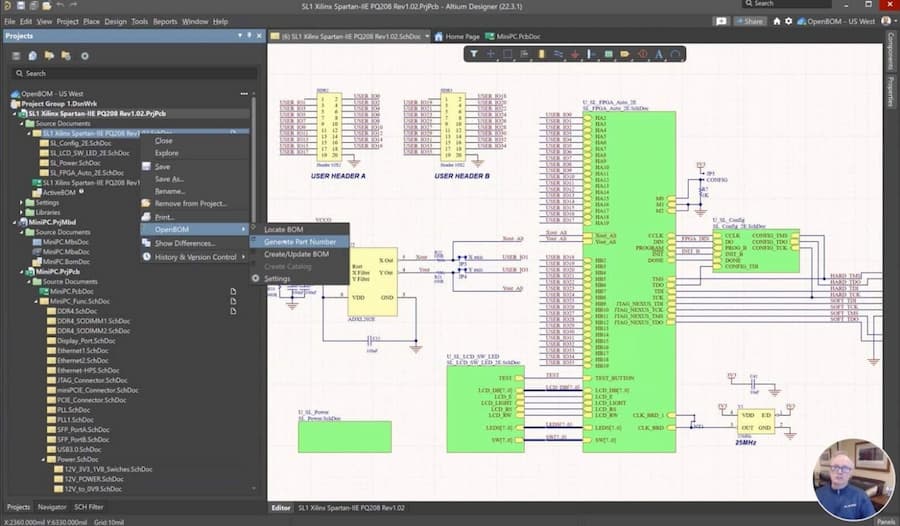
In summary, Altium Designer is a powerful PCB design tool for electronic design projects of all sizes. By reasonably utilizing the design features and learning resources it provides, users can improve their design capabilities and efficiency. We look forward to seeing more designers create better electronic products with the help of Altium Designer.
 AnyPCBA
AnyPCBA