CircuitMaker - Making PCB Design Iteration Easier Than Ever!
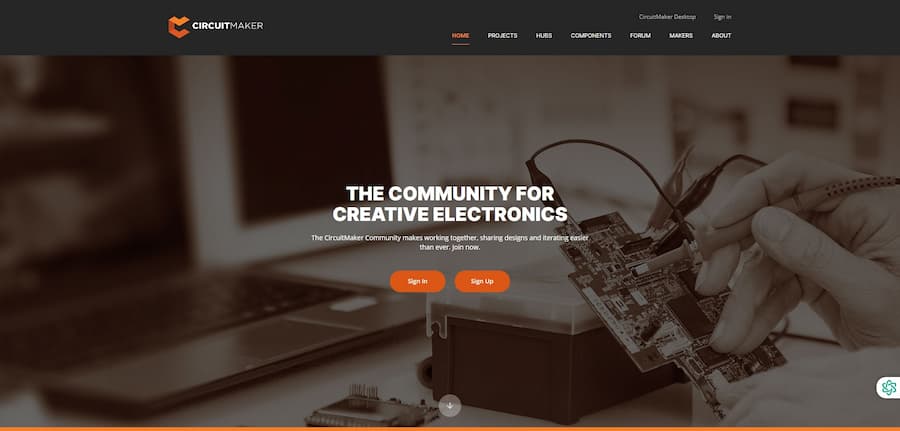
CircuitMaker is the best free schematic and PCB design tool for the open source hardware community, CircuitMaker features powerful routing, layered schematic entry, auto-routing, and Native 3D™ technology CircuitMaker is more than just a free schematic and PCB design tool, it's a dynamic open source designer, CircuitMaker is more than just a free schematic and PCB design tool, it is also a vibrant open source community of designers, manufacturers, hobbyists, students and professionals.
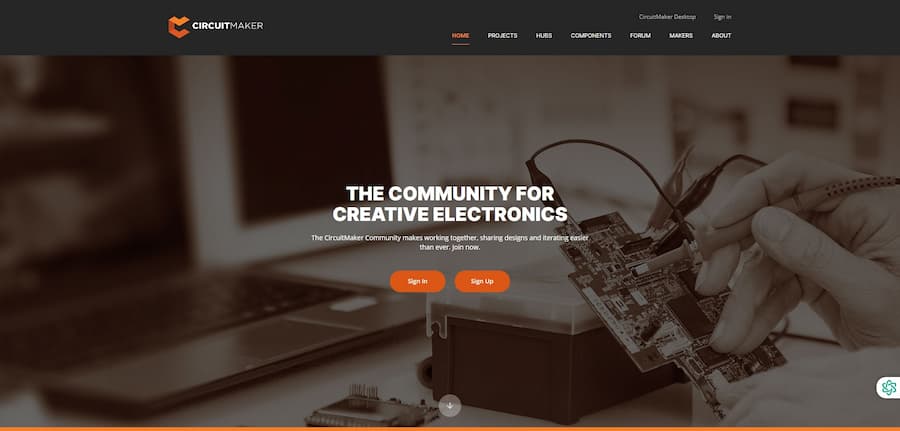
Introduction to CircuitMaker
CircuitMaker is an electronic circuit design software for schematic and PCB layout design. Developed by Altium and originally released in the 1990s, with a specific launch year of 1994, CircuitMaker was designed with the goal of providing electronic engineers and hobbyists with an easy-to-use tool that supports a wide range of features such as simulation, schematic capture, and PCB design. The software also supports community interaction, allowing users to share and download circuit designs.
- Software name: CircuitMaker
- Cost: Free and paid versions are available and include different features
- Official website of the software: CircuitMaker official website
- Launched: 1994
- Company: Altium
CircuitMaker Core Features
CircuitMaker's core features include but are not limited to:
- Unlimited design capability: 16 signal layers + 16 planar layers, no PCB size limitations
- Community Library: Hundreds of thousands of components, supported by real-time Octopart database
- Collaboration capabilities: Support for Altium 365 platform, team collaboration and community sharing
- 3D View: Altium Native 3D technology, real-time 3D preview and clash detection
- One-Click Manufacturing: Work with manufacturers to provide one-click quoting and manufacturing services
- Routing features: Advanced routing modes including obstacle avoidance, push and squeeze, and more
- Multi-page schematic editor: Same ease of use as Altium Designer
- Auto-routing: Situs™ auto-router with support for BGA, SMT, and other advanced features
- Output Verification: Generate industry-standard CAM output, including Gerber, NC Drill, and more!
CircuitMaker User Reviews
Based on the links and information provided, here are a few reviews of CircuitMaker:
- Reddit: Users on Reddit have shared their opinions about CircuitMaker, and one of them mentioned that even though they had used Altium Designer, CircuitMaker met 99% of their needs, and it was free. This shows that CircuitMaker is an affordable option for many users.
- eevblog: On the eevblog forum, some users have discussed the possibility that Altium may have intentionally limited CircuitMaker's performance. This suggests that some users have concerns about the software's performance, although this may not reflect the experience of all users. Sources
- G2: A review on the G2 website highlights that one of the main advantages of CircuitMaker is that it is free and open to all, which makes it very attractive to hobbyists, creators, students, and people on a limited budget. Source
- Element14: A discussion in the element14 community in which a user suggested sticking with CircuitMaker if one is used to cloud storage suggests that CircuitMaker may have some advantages when it comes to cloud storage.
- LinkedIn: An in-depth review and tutorial series article on LinkedIn mentions that CircuitMaker is Windows-only and does not support importing Altium Designer projects, which may be a concern for some users.
CircuitMaker Tips
- Shift + Drag: In a schematic, if you place a wire of a specific length and want to duplicate it, you can hold down the Shift key and drag the wire to duplicate it. This trick also applies to copying components.
- Insert key: In the schematic, if you have an already named network label and want to create a port with the same name, you can hover the port over the network label and press the Insert key and the name of the network label will be copied to the port.
- X/Y Keys: In the schematic, use the X/Y keys to flip objects horizontally or vertically. In PCB view, non-component objects can also be flipped using the X/Y keys, while components use the L key to flip between the top and bottom layers.
- Shift + S: In PCB view, pressing Shift + S switches to single-layer mode, showing only the currently selected layer and hiding all other objects.
- Backspace key: When wiring, if you need to undo to the last click point, you can press Backspace key, it will undo to the last anchor point of the wire/pad.
- Numpad's * key: When routing, use Numpad's * key to add through-holes and loop through signal layers. If you do not have Numpad, you can use the wave (~) key and select the “Next Layer Num *” command from the menu.
- Align: Quickly align components by right-clicking on multiple selected components and using the commands in the “Align” context menu.
- Break Wire: If you want to remove a part of a wire in the schematic, you can use the Break Wire function. Right-click on the wire, select Break Wire, and hover over the wire to display a “breaky” icon for the part of the wire.
- F11 and Inspector Panel: Use the F11 key to open the Inspector Panel for global editing, such as changing the size of multiple pads or the orientation of components.
- Wave (~) key: After entering a mode (e.g. placing wires), pressing the wave key displays a list of shortcut keys associated with that mode.
CircuitMaker Tutorials
- Circuit Maker Tutorial - YouTube: This is a YouTube tutorial video posted on February 29, 2016 covering how to make a simple 555 pwm circuit PCB using Altium Circuit Maker.The video details every step in making the circuit board. Learning through videos will make using the software much easier. I suggest beginners to start with this video as it provides a complete flow of the project and helps to get started quickly.
- Circuitmaker Tutorial - PCB - YouTube: Another YouTube tutorial video, posted on February 3, 2017, this is the third part of a series of Altium Circuitmaker tutorial videos explaining how to import a schematic into the PCB editor, as well as different PCB design techniques. This tutorial is useful for intermediate users who are already familiar with schematic design to help them better understand how to translate a design into a PCB layout. I would recommend improving your PCB design skills with this video after you have mastered the basics.
- Start to Finish Board Design Tutorial for CircuitMaker 2 - YouTube: This YouTube video, posted on October 21, 2022, shows the entire process of a very simple board design from project creation to board layout. If you have never used CircuitMaker, this video will guide you on how to get started. I recommend that newbies can start with this tutorial as it provides a complete design flow for beginners to follow step by step.
- QuickStart Guides | Altium CircuitMaker Technical Documentation: This is a quick start guide from the official CircuitMaker Technical Documentation provided by Altium and published on February 9, 2022.The guide takes you through setting up the pages, using templates, and tips for capturing your design ideas. I recommend that all users should check out the official documentation as it provides the most authoritative guidance and best practices.
- Getting Started with CircuitMaker 2.2: An In-depth Introduction for Beginners: This is an in-depth tutorial video on YouTube, released on June 1, 2023, designed for beginners and designed to walk beginners and intermediate users through setting up CircuitMaker 2.2. i recommend if you are looking for a comprehensive introductory tutorial, this video is a good choice, it covers all aspects from setup to actual design.
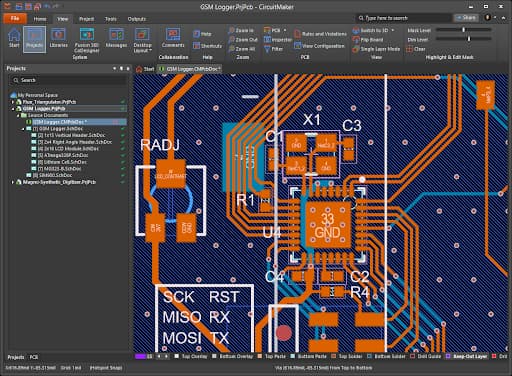
CircuitMaker Comments
Rating: ★★★★☆ (4/5)
Reason for Review:
- Powerful features: CircuitMaker offers a wealth of features, including unlimited design capabilities, powerful routing and auto-routing features, and 3D views that enable users to perform complex PCB designs that satisfy professionals and hobbyists alike.
- Community support: The software has an active community where users can share designs, get feedback, and interact well. This is very helpful for novices to learn and improve their skills.
- Ease of use: the interface is friendly, especially for beginners, the software is relatively simple to use, with abundant online tutorials (such as YouTube videos and official documents), which can help users get started quickly.
- Free and Open: As a free design tool, CircuitMaker is particularly attractive to students, hobbyists, and creators on a budget, greatly lowering the barriers to learning and design.
- Performance Limitations: While most users are satisfied with the software's performance, some reviews indicate that its performance may be limited in some ways, especially when compared to the compatibility and functionality of other Altium software. This could be a problem for some users and affect design efficiency.
In summary: CircuitMaker is an excellent PCB design tool that combines great features with good community support for all types of users. Despite some performance concerns, its free-to-use nature and rich learning resources make it an outstanding software in its category, hence the 4-star rating.
 AnyPCBA
AnyPCBA