CometCAD: Ideal for Circuit Design Software
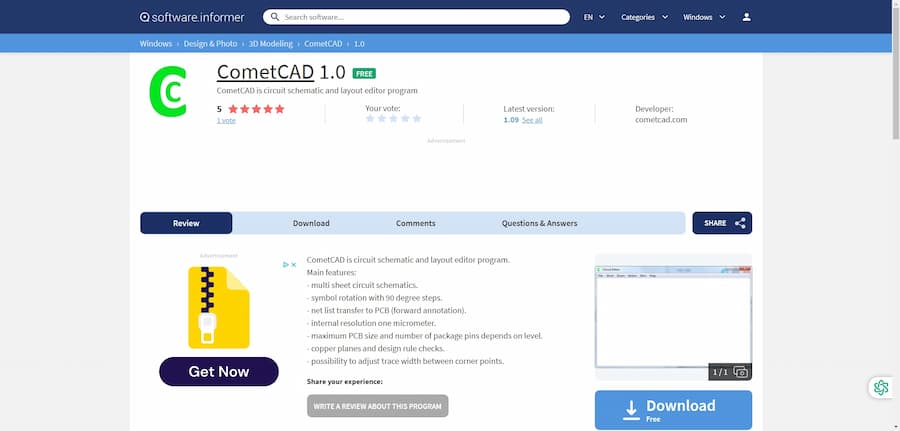
CometCAD is a free PCB design software for electronics engineers and hobbyists. Whether it is a complex circuit schematic or PCB layout, this software can handle it easily. Its user-friendly interface helps users get started quickly and is ideal for users of all levels, especially beginners.CometCAD not only provides support for multiple circuit schematics, but also has core features such as high-resolution design, symbol rotation and design rule checking to ensure efficient and accurate designs.
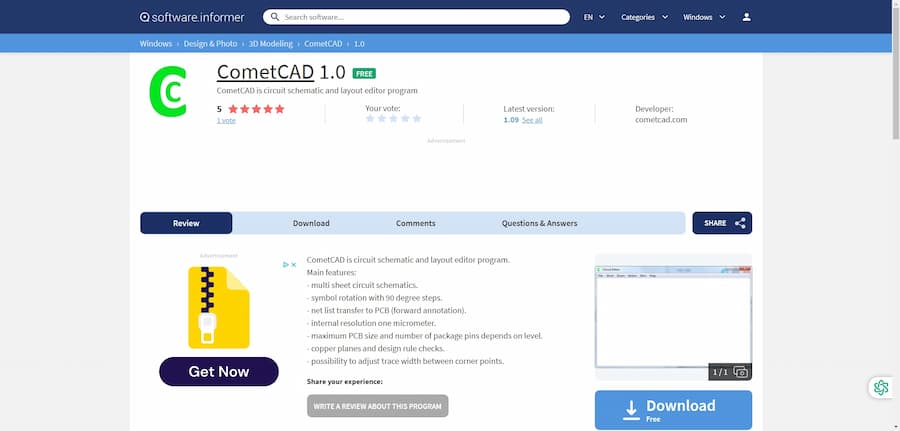
CometCAD Introduct
CometCAD is a free circuit schematic and layout editing software designed for electronics engineers and hobbyists. It supports the editing of multiple circuit schematics and can easily manage complex circuits.CometCAD's user-friendly, easy-to-use interface enables users to get started with their designs quickly. Key features of the software include symbols rotated at a 90 degree angle, the ability to transfer network lists to PCBs (forward annotations), and an internal resolution of one micron.CometCAD also allows users to adjust alignment widths and features copper surface and design rule checking to ensure design accuracy and reliability.
- Software: CometCAD
- Cost: Free
- Website: https://cometcad.software.informer.com/1.0/
- Launched: Released in 2024
- Company: cometcad.com
CometCAD Features
CometCAD has several powerful core features that make circuit design more efficient and convenient. The software supports multiple circuit schematics, which greatly facilitates the management of complex circuits. Users can utilize its symbol rotation and network list transfer functions to build circuits quickly. In addition, CometCAD has a perfect design rule checking function to ensure that the design meets the standard. Its user-friendly design interface and simple operation make it suitable for all levels of users, from beginners to professional engineers.
- Multiple circuit schematic support for.Users can create and edit multiple circuit schematics in the same project, facilitating comprehensive circuit design.
- Symbol rotation function.Allows users to rotate symbols in 90 degree steps to accommodate different design needs.
- Web Listings Transfer.Supports transferring network lists from schematic to PCB layout for easy annotation of circuits.
- High-resolution design.With an internal resolution of one micron, it ensures design accuracy and detailing.
- Design rule check.Automatically detects errors or irregularities in the design and ensures that the circuit design complies with the rules.
CometCAD Turorial
Learning PCB design software, there are always some problems, through some videos or communities, we can solve the problem more quickly, here are a few tutorial sites we prepared for you to learn CometCAD.
- Electronics-Lab: Electronics-Lab is an educational platform focused on electronic devices and programming, especially for those interested in the Internet of Things. This WebServer for NodeMCU ESP8266 tutorial is perfect for beginners and can help users quickly master how to create a web server and control external devices using a NodeMCU board. Having a tutorial like this allows you to quickly improve your skills in practice and is highly recommended for learners interested in IoT development.
- Techyv: The Techyv website offers comprehensive tutorials on various types of PCB design software, especially for electronics engineers who are looking for free and trustworthy PCB design tools. By reading and applying these tutorials, you can quickly master the fundamentals of PCB design and thus greatly improve the efficiency of your projects. This is an essential resource for electronics enthusiasts and beginners alike.
- YouTube (Easy HomeMade Projects): This is a very useful YouTube channel that focuses on quick start tutorials for PCB design. Perfect for newbies, this video provides a concise and clear introduction to the use of EasyEDA and JLCPCB. Learning the skills of the software through hands-on practice is a quick way to improve your electronic design and is suitable for all users who are learning PCB design.
- Pannam: This article from Pannam lists 46 of the top PCB design software tools, which not only contains an introduction to the software's features, but also a wealth of links to online tutorials, which are very helpful for users who want to gain an in-depth understanding of PCB design. Providing this kind of comprehensive information can help users choose the design tool that best suits their needs, making it an ideal site for learning PCB design.
- Electrical Stack Exchange: Electrical Stack Exchange is a technical Q&A community where users can find advice on using various circuit and PCB design software. It's a great platform to see the experiences and recommendations of different users and get effective answers to specific questions. It's a treasure trove of knowledge for users who want to delve deeper into circuit design and is well worth checking out.
CometCAD Reviews
CometCAD is a popular PCB design software that has received positive reviews for its ease of use and functionality. Users generally agree that CometCAD has a user-friendly interface that is simple to use, making it particularly suitable for beginners and hobbyists. At the same time, the software offers free usage options, making it easy for users to try it out before committing money. Despite its limited functionality, which makes it more suitable for smaller projects, users still appreciate its support for multi-layer layouts and rich export options, such as Gerber files, which are suitable for a wide range of design needs. In addition, good technical support from the developers and prompt resolution of problems even when users encounter them during use is a major plus. Overall, CometCAD excels in terms of price/performance ratio and user experience.
- Easy-to-use design tools.CometCAD is an easy-to-use CAD tool for beginners.
- Limited functionality.While CometCAD works well, it is still relatively limited in its functionality and is suitable for smaller projects.
- Good support.The developer provides good technical support, and problems encountered during use can be resolved in a timely manner.
- Suitable for non-profit use.CometCAD is perfect for non-profit projects, which is one of its great strengths.
- Free to use.A free usage option is provided to help users try it out before committing money.
- Queries about RF transmitters.I have a question, is it possible to develop RF transmitter (ADF7012) using CometCAD tool?
- Price inquiry.Would like to know the purchase price of this tool.
- Powerful PCB design software.CometCAD is a powerful PCB design software for all levels of users.
- Ease of use.The interface is friendly and very easy to use, especially for beginners.
- Supports multi-layer layouts.Supports multi-layer circuit layout to meet more complex design requirements.
- Rich export options.There are multiple export file formats, including Gerber, which is very convenient.
- Feature-rich circuit design software.CometCAD is great with features like multiple circuit schematics and symbol rotation.
- Free and easy to use.This software is free for beginners and very easy to use.
- Suitable for PCB design.It supports netlist transfer for PCBs, which is ideal for circuit board design.
- Great experience with.CometCAD is a very easy to use PCB design software with a friendly and powerful interface.
- Value for money.Compared to other software, CometCAD offers great features at a reasonable price, making it perfect for beginners and hobbyists.
- Supports a rich set of features.CometCAD supports a wide range of design file formats and generates high quality Gerber files suitable for PCB prototyping.
Articel Comments
The rating for CometCAD is ★★★★☆. As a circuit schematic and PCB layout editing tool, CometCAD shows its powerful functions and ease of use, especially for beginners and small projects. Its free-to-use strategy allows more users to try it out without worries, and features such as design rule checking enhance the experience.
- Powerful Features.CometCAD supports multi-layer circuit design, which is necessary to handle complex circuits. Its symbol rotation function and network list transfer function also enhance design efficiency.
- User Friendly.The software interface is intuitive and easy to operate, especially for novice users who are new to PCB design. This feature reduces the learning curve and speeds up the design process.
- Free to use.CometCAD, as a free design software, reduces the cost of use for users and makes PCB design accessible to more people to realize their creativity.
- Design Specification Guarantee.The built-in design rule checking function greatly ensures the accuracy and reliability of the design and helps users avoid common design errors.
- Technical Support.The technical support provided by the developer makes it possible for the user to get prompt help in case of difficulties, which is especially important for beginners.
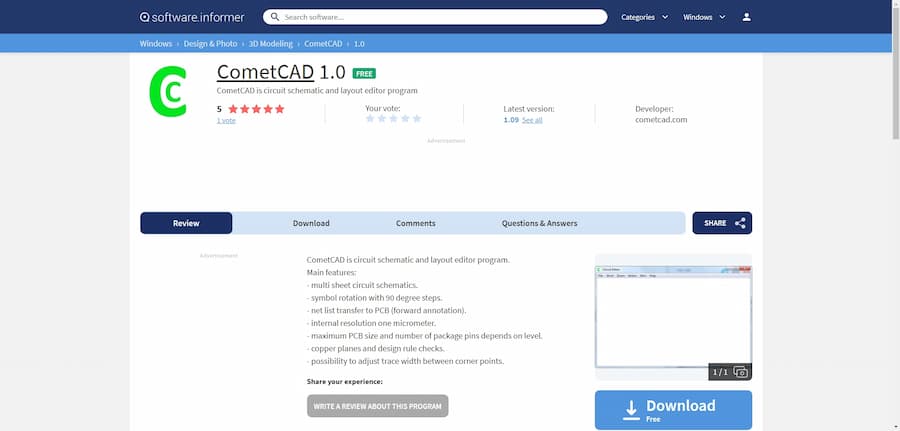
Overall, CometCAD is a cost-effective and feature-rich PCB design software. For both electronic design enthusiasts and engineers, it offers a wide range of features that make circuit design easier and more efficient. At the same time, for beginners, the free usage option is also a considerable advantage. With constant updates, CometCAD has a future to look forward to.
 AnyPCBA
AnyPCBA