DipTrace PCB Design Software Full Review
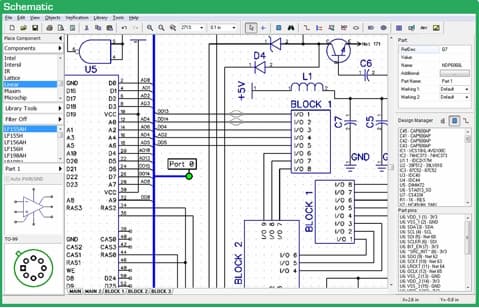
DipTrace is a powerful PCB design software for electronics engineers, supporting efficient design from simple circuit diagrams to complex PCB layouts. Its user-friendly interface is very easy to use even for novices, who can get started quickly. With rich features such as 3D model viewing, hierarchical design, real-time design rule checking, and powerful component library management, DipTrace has made a place in the electronic design field. Both beginners and experienced engineers can benefit from it.

DipTrace Introduct
DipTrace is a professional circuit diagram and PCB design software designed to provide electronic engineers with an efficient and convenient design experience. With its intuitive and friendly user interface and short learning curve, even novices can get started quickly.DipTrace supports a rich set of features ranging from circuit diagram capture, PCB layout to 3D modeling, and is able to meet a wide range of design needs from simple to complex. At the same time, DipTrace provides powerful library management features that allow users to easily create and import new components, ensuring efficiency and flexibility in the design process. The software's reasonable pricing and multiple version options make it an ideal choice for many engineers.
- Software: DipTrace
- Cost: Paid
- Website: https://diptrace.com/
- Launched: 2000
- Company: DipTrace Team
DipTrace Features
DipTrace's core functions cover a wide range of aspects such as circuit diagram design, PCB layout, component design, etc., which can help users realize their design goals efficiently. Firstly, DipTrace provides hierarchical circuit diagram design and simulation functions to support analog and digital signal analysis. Secondly, its efficient manual push-and-squeeze routing and automatic routing functions make PCB design more convenient. Meanwhile, DipTrace is also equipped with real-time design rule checking (DRC), 3D preview and multiple output formats (e.g. Gerber, ODB++). Its rich component library and customized templates help users to quickly build designs and greatly improve design efficiency. In addition, DipTrace supports compatible data exchange with other design software, further enhancing its applicability.
- Layered Circuit Diagrams.Supports the design of multi-layer circuit diagrams for easy management and verification of complex circuit structures.
- Real-time design rule checking.Design rules are checked in real time during the design process to ensure the effectiveness of the circuit design.
- 3D Model Preview.Real-time 3D previews are available at all stages of the design to help visualize and understand the design.
- Compatibility.Ability to easily exchange data with multiple design tools such as Eagle, Altium, PADS and more.
- Component library management.Provides a rich set of over 210,000 package components and access to over 10 million parts.
DipTrace Turorial
Learning PCB design software, there are always some problems, through some videos or communities, we can solve the problem more quickly, here are a few tutorial sites we have prepared for you to learn DipTrace.
- DipTrace Tutorials: This website provides detailed step-by-step tutorials for DipTrace software, perfect for beginners. It helps users master DipTrace from the ground up with clear guides that cover both drawing circuit diagrams and generating PCB designs, making it an excellent resource for in-depth learning about DipTrace.
- DipTrace Tutorial PDF: This is an official PDF tutorial from DipTrace that is informative and covers the steps to create a simple schematic and generate a PCB. It is user-friendly for offline learning and is ideal for users who wish to learn more about DipTrace.
- PCB design with DipTrace: An excellent blog detailing the PCB design process in DipTrace for intermediate users. Learning through actual projects can help users better understand how to use DipTrace for actual design, and is a highly recommended learning path.
- DipTrace Training Course: This training course document is ideal for beginners, it introduces the user to the basic operation of DipTrace, and then step by step in-depth learning, suitable for users who want to learn DipTrace systematically.
- CMOSedu DipTrace Tutorial: This is a hands-on tutorial on how to use DipTrace to create PCBs for users who want to design practical projects. It helps users to quickly get started with DipTrace's design features by explaining them with specific examples.
DipTrace Reviews
DipTrace is a popular PCB design software for its ease of use and cost effectiveness. Many users say that DipTrace's intuitive interface and easy-to-use operation, which can be mastered after a short period of learning, make it suitable for small and medium-sized circuit board design. One user mentioned, "DipTrace is far more intuitive and easy to use than any other tool I've tried". In addition, the stability of DipTrace was highly rated, with no crashes during long-term use. However, there was also feedback that there is still room for improvement in the flexibility of the functionality when switching between certain projects. Overall, DipTrace is an excellent tool for powering PCB design, especially for beginners and embedded design needs.
- Excellent software that is easy to use.I've been using DipTrace since 2010 for routing small to medium sized boards (up to 2000 pins and 6 layers, no BGA, some USB and Ethernet). It's a very intuitive tool to design boards quickly.
- The perfect tool for embedded design.I don't specialize in designing PCBs; I've mostly developed embedded code and worked at startups for most of my career, and DipTrace is far more intuitive and easy to use than any other tool I've tried.
- Value for money.Very good for small projects. The user interface is good, library management is easy, but the application configuration of certain features is not flexible enough when it comes to changes between PCB projects.
- Easy to learn.This is a very user-friendly software. After less than an hour of learning, you can master its operation.
- Comments Off on PCB Design.Notice how some of the circles are supposed to be filled, but are actually connected.
- PCB thickness issues.The manufacturer says the maximum copper thickness is 1 ounce, which refers to the thickness of the copper, not the overall weight of the printed circuit board.
- Problems with the wires under the GPS.There should be no wires underneath the GPS module, and try to avoid placing signal wires underneath this module.
- DipTrace upgrade considerations.I think the upgrade to the 1000 pin version was worth it, DipTrace is easy and intuitive to use. While KiCad is good in some ways, I'm happy with the functionality and interface of DipTrace.
- Stability of DipTrace.I have been using DipTrace for over 10 years with an unlimited license and have absolutely no regrets. It is very stable can be used for long periods of time without crashing.
- Thoughts on KiCad.Although KiCad has some nice features, DipTrace is easier for most people to learn and use. Especially in real projects, it is more efficient to use DipTrace.
- Challenges of Manual Wiring: TheAfter converting to KiCad, I found manual wiring very challenging. I still prefer the intuitive and efficient nature of DipTrace, especially when working with large designs.
Articel Comments
DipTrace is an excellent PCB design software, I give it ★★★★☆ rating. The software's intuitive interface and powerful features enable users to accomplish PCB design tasks efficiently, and it excels especially in multilayer circuits and complex designs. However, the flexibility of some of the features when switching between projects could be enhanced, thus failing to give it full marks.
- User-friendly interface.DipTrace's user interface is designed to be intuitive and easy to use, so beginners can get up to speed quickly, even those with no circuit design experience.
- Powerful Features Support.The software is equipped with a wealth of design features, including real-time design rule checking, 3D previewing and component library management, which greatly improves design efficiency.
- Good value for money.For small to medium-sized projects, DipTrace's payment model and well-configured features make it a cost-effective choice for a wide range of electronic design needs.
- Compatibility issues.While DipTrace supports data exchange with other design software, there is still room for compatibility and functional flexibility in some cases.
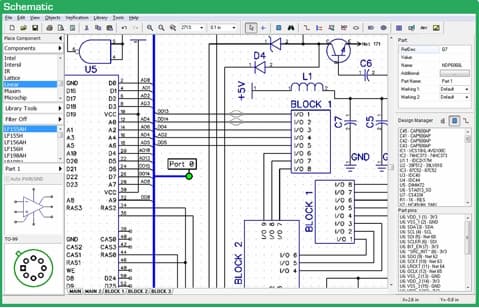
Overall, DipTrace has become the software of choice for many engineers in PCB design with its good price/performance ratio, efficient design tools and intuitive interface. It is not only suitable for small projects, but also meets the needs of complex projects. It is hoped that future updates will further enhance the flexibility and compatibility of features so that DipTrace will continue to be competitive in the market.
 AnyPCBA
AnyPCBA