FreePCB - Simple Free Open Source PCB Design Software
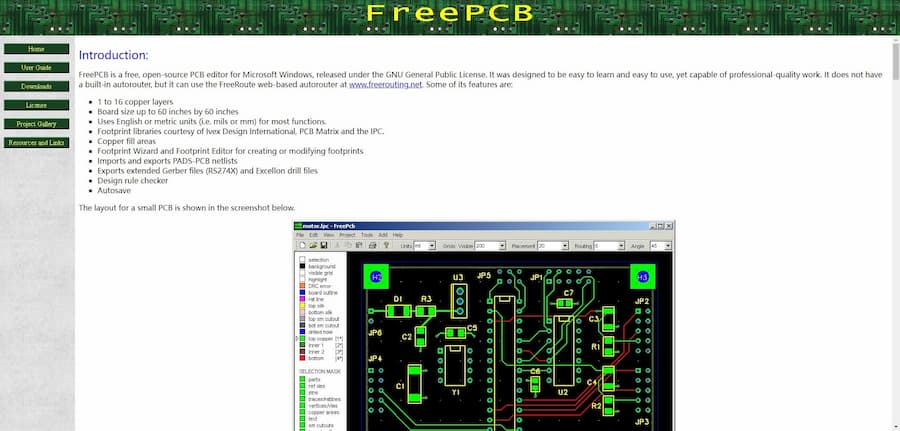
FreePCB is a powerful, free and open source PCB design software designed for Microsoft Windows. It is released under the GNU General Public License, making it accessible to a wide range of users. With its user-friendly interface and professional-grade output, FreePCB became a reliable choice in PCB design at the time. FreePCB has stopped releasing new versions after more than a decade of development and is recommended for hobbyists.
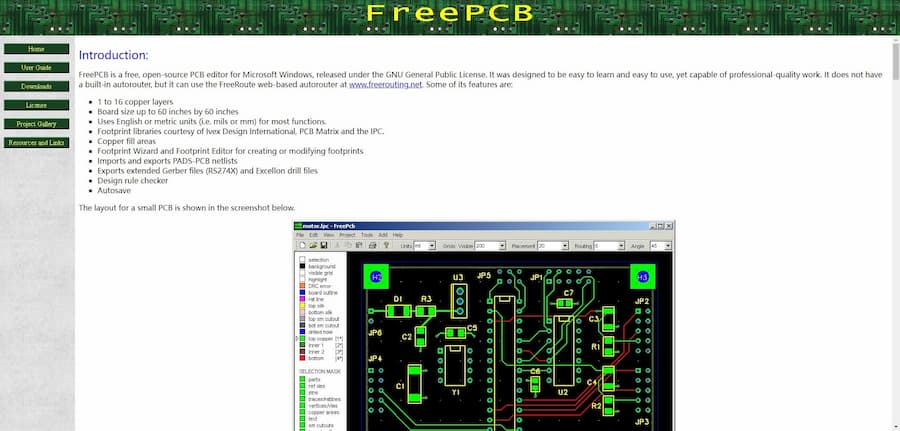
FreePCB Introduction
- Software Name: FreePCB
- Official website: FreePCB official website
- Release Time: 2005 - 2021
- Cost: Free (open source)
- Operating platform: Microsoft Windows
FreePCB Core Features
FreePCB has been designed with a range of features to fulfill the needs of amateur to professional PCB designers. Here are some of its core features:
- Multi-Layer Copper Layer Support: FreePCB supports up to 16 copper layers, allowing for complex PCB designs.
- Large board design: the software can handle board sizes up to 60 inches by 60 inches for large-scale projects.
- Imperial & Metric Units: Most functions can be used in both imperial (mils) and metric (millimeters) units, providing design flexibility.
- Extensive library files: Footprint library files from Ivex Design International, PCB Matrix and IPC ensure a wide range of components are available.
- Copper Filled Areas: FreePCB allows the creation of copper filled areas, which are essential for routing and shielding.
- Footprint Wizard and Editor: The Footprint Wizard and Footprint Editor make it easy to create or modify footprints.
- Import and Export Functions: It imports and exports PADS-PCB network tables, and exports extended Gerber files (RS274X) and Excellon drill files.
- Design Rule Checker: FreePCB includes a design rule checker to ensure that your design meets manufacturing standards.
- Autosave Function: The software has an autosave function to prevent data loss.
FreePCB User Reviews
- Reddit: A user on Reddit discusses the transition from TinyCAD/FreePCB to KiCAD. One user mentioned that FreePCB is easy to use for hobbyists, but the functionality is relatively basic for more sophisticated commercial use, which is why they are considering migrating to a more powerful program.
- Head-Fi: A user in the Head-Fi community commented in the discussion that FreePCB is a simple and practical PCB design software for basic design and beginners, but may not be as good as professional-level software in terms of component libraries and advanced features.
- CNET: A review on CNET noted that FreePCB is a free PCB design software with a simple interface and easy to use for beginners. However, some users feel that its functionality is limited and that more complex design needs require the use of other specialized software.
- Altium resource page: On Altium's resource page, FreePCB Viewer is recommended as a free tool for viewing various EDA file formats. User reviews indicate that it supports multiple file format conversions and is a feature-rich PCB viewing tool, especially for users who need to view different design files.
- Bittele: Bittele's PCB design tool review mentions FreePCB as a free design tool for beginners and hobbyists, but its relatively simple functionality makes it unsuitable for larger scale and complex PCB designs. and complex PCB design.
FreePCB Tips
- Set up shortcut keys: Reasonable configuration and use of shortcut keys can greatly improve the design efficiency, especially in the process of placing components and wiring, it is recommended that users familiarize themselves with common shortcut keys at the initial stage.
- Flexible use of grid alignment: Using a grid ensures component alignment and neat wiring; when wiring details, the grid density can be adjusted appropriately to increase wiring accuracy.
- Customized Component Library: If the preset library does not have the required components, users can customize the library or import from other designs to meet specific design needs.
- Layered wiring and use of vias: Reasonable use of double-layer boards and vias to avoid wiring congestion and maintain signal integrity. Also, avoid using too many vias on critical signal paths.
- Use DRC Function to Detect Errors: After the design is completed, it is recommended to use the DRC function to detect wiring errors and make sure all connections are correct before exporting the file to avoid manufacturing errors.
- Save and backup in time: FreePCB may get stuck due to complex operations during design, it is recommended that users save their progress and backup their files regularly to prevent data loss.
FreePCB Usage Tutorial
- FreePCB Official User's Guide PDF](http://www.freepcb.com/freepcb_user_guide.pdf): This is a detailed user's guide released by FreePCB, version 1.4. The PDF contains complete steps from basic layout to component placement, suitable for newbies to familiarize themselves with the core functions of FreePCB through step-by-step practice. This PDF contains a complete step-by-step guide from basic layout to component placement, and is suitable for newcomers to familiarize themselves with the core features of FreePCB through step-by-step practice. I recommend that beginners read this user guide carefully as an introduction to the software.
- Unpad FTP User's Guide PDF](https://ftp.unpad.ac.id/orari/orari-diklat/teknik/pcb-design/freepcb/freepcb_1000_userguide.pdf): This is the user's guide for an earlier version of FreePCB ( 1.0) of FreePCB, which introduces the basic PCB design methodology of the software, including schematic drawing and simple layout operations. Although it is an old version of the guide, the basic instructions are still helpful for beginners, especially for those who have not used FreePCB before.
- Arduino Forums - PCB Design Software Recommendations for Beginners](https://forum.arduino.cc/t/best-free-pcb-design-sw-for-noob/24446): In the Arduino Forums, community members recommend FreePCB for beginners. Users recommend that beginners look up some basic tutorials for FreePCB, and emphasize that PCB CAD software is significantly different from general software operation. This page provides some practical tips for beginners and emphasizes the importance of patient practice.
- FreePCB Official Resource Page: The FreePCB Official Resource Page provides a variety of support resources and tutorials for the software, including the creation of component libraries and links to other resources. This page is for users who need additional tools and materials to help them extend the functionality of their designs, such as the creation of custom libraries.
- DIY Audio Engineering - Drawing FreePCB Schematics with LTspice: This is a special tutorial that shows This is a special tutorial showing how to use LTspice to draw circuit schematics and use them for FreePCB layout. This tutorial is for users who are already familiar with LTspice, and will help them to combine circuit simulation and PCB design for easier circuit testing and layout.
FreePCB Comments
Rating: ★★★★☆☆ (3/5)
Reason for Review:
- Full of basic features: FreePCB has the basic features for multilayer PCB design, supporting up to 16 copper layers, creation of copper-filled regions, component library customization, and design rule checking (DRC). As free and open source software, it can handle large PCB designs and export standard Gerber files, making it suitable for beginners and hobbyists with low professional requirements.
- Starter Friendly: FreePCB has a relatively simple interface, auto-save feature and detailed user guide. For beginners, FreePCB is an easy choice to get started, and provides rich shortcut settings and custom component library functions, which are designed to enhance design efficiency.
- Free and Open Source: As free software under the GNU General License, FreePCB is an ideal tool for those on a budget. Its open source nature also allows developers to customize modifications to better fit individual needs.
- Limited community and tutorial resources: While FreePCB offers some official and user-generated tutorials, it has less active community and online support resources than other mainstream PCB design software (such as KiCad and Altium Designer), and user learning and problem solving may require more exploration.
- Functionality is more basic: FreePCB has not been updated for many years, and compared to today's PCB design software, it is more simplified in terms of routing, 3D views, and automated routing, which makes it difficult to meet more complex design needs. Users with higher performance and functionality needs may want to consider other modern design tools.
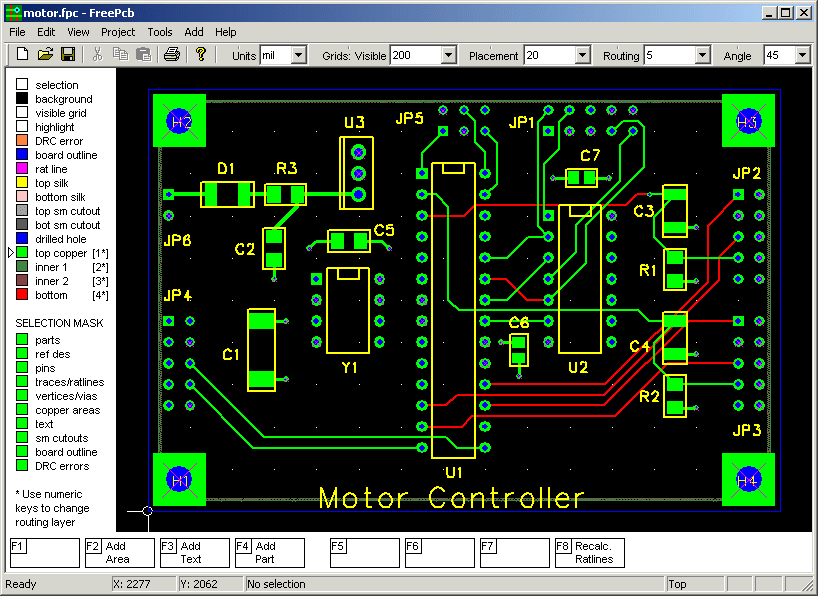
Summary: FreePCB as a free and open source PCB design software, its basic functions are enough to support the simple design needs of amateurs and beginners, simple interface and low entry threshold. However, due to functional limitations and lack of community support, for users who need more complex features, it may be more suitable to upgrade to other PCB design tools with richer features. Hence, a 3-star rating.
 AnyPCBA
AnyPCBA