An in-depth look at PADS PCB: PCB design software from Siemens
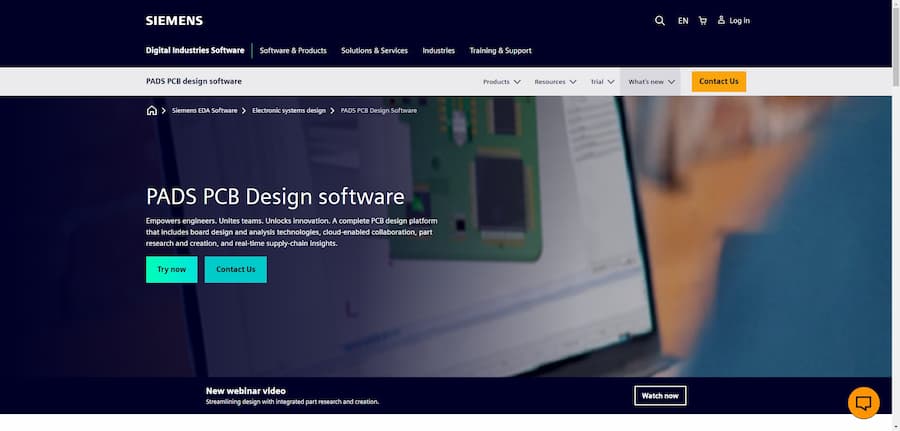
PADS PCB is a professional PCB design software from Siemens designed to meet PCB design needs from simple to complex. It combines advanced Xpedition technology and supports a wide range of features such as flexible cloud collaboration, component research and source management. Through its user-friendly interface, providing automatic routing, rigid-flex design and other technical tools, PADS PCB helps engineers to carry out PCB design work efficiently.
PADS PCB Introduct
PADS PCB is a specialized PCB design software developed by Siemens to provide a comprehensive design solution. Combining industry-leading Xpedition technology with flexible cloud collaboration, component research and source management, PADS PCB has been developed to meet the needs of simple to complex PCB designs with easy-to-use features and technologies such as automated routing, rigid-flex design and RF design. It also provides real-time component sourcing data to help PCB engineers make informed choices during the design phase.
- Software: PADS PCB
- Cost: Paid
- Website: https://eda.sw.siemens.com/en-US/pcb/pads/
- Launched: not quite clear
- Company: Siemens (company name)
PADS PCB Features
PADS PCB has a rich set of core features that support the full design process from schematic drawing to PCB layout. The software's core features include: real-time access to component sources, allowing engineers to quickly access component pricing and availability for increased design flexibility; powerful routing automation capabilities that dramatically simplify the complexity of designing multi-layer PCBs; and collaboration with a wide range of MCAD tools to provide a seamless engineering design workflow. In addition, it supports the latest DFM (Design for Manufacturing) analysis, ensuring that designs are not only powerful, but also production-friendly. With these features, PADS PCB helps users efficiently transition from prototyping to production.
- Real-time parts source.Users have real-time access to up-to-the-minute pricing, compliance and availability information for components, supporting more informed component selection.
- Automatic wiring function.Accelerates the design flow of complex PCBs and reduces manual setup by utilizing advanced auto-routing technology.
- DFM Analysis.Integrated design-for-manufacturing analysis capabilities allow users to identify possible production problems during the design phase.
- ECAD/MCAD Collaboration.The ProSTEP file exchange format allows PCB and mechanical engineers to collaborate efficiently in their respective environments.
- Flexible Cloud Collaboration.Supports secure cloud storage and access, allowing team members to share design data anytime, anywhere.
PADS PCB Turorial
Learning PCB design software, there are always some problems, through some videos or communities, we can solve the problem more quickly, here are a few tutorial sites we prepared for you to learn PADS PCB.
- PADS Tutorial.This site offers a series of tutorials on the use of PADS, perfect for beginners and those looking to delve deeper into PCB design. Covering everything from the basic interface to custom geometry and component creation, the tutorials are very detailed and easy to understand, making them an essential resource for learning PADS.
- PCBCart PADS Tutorial.The PCBCart website offers a complete PADS design tutorial for users of all levels. The tutorial details the steps for different versions of PADS and is an excellent learning tool for users wishing to master PCB design software. Informative and practical.
- SparkFun PCB Basics.The PCB Basics tutorial provided by SparkFun is perfect for electronics enthusiasts who are just starting out, as it teaches users the basic concepts of PCB and the design process. Its illustrated format helps learners understand every step of PCB design and is highly recommended for novice users.
- Edaboard Forum.Edaboard is an electronic design community filled with user-shared experiences and tutorials on using PADS. Through the forum posts, users can find practical tips and discussions of real-life examples, perfect for those who want to improve their skills by interacting with others.
- KiCad Forum.KiCad forum is not only about KiCad software, but also contains a number of PCB design-related tutorials, including how to add graphics to the PCB, etc., to help users master more advanced design skills. Suitable for users who have mastered the basics of the user wants to enhance their design capabilities of the preferred place.
PADS PCB Reviews
Many user reviews of PADS PCB show that there are some issues with this software in terms of performance and user experience. Some users felt that the design quality and performance of PADS was not as good as that of competitor Altium, leading them to regret their investment in PADS. Some users also noted that the PADS software seemed to be a "glue and tape program" and that the design experience was poor. Nevertheless, some users emphasized that choosing the right software should be based on individual needs and budget. Overall, PADS PCB is not as well accepted in the market as other mainstream PCB design software, especially in the current market where requirements are becoming increasingly complex.
- PCBWay Quality Review.I decided to try using PCBWay to make boards for school projects. They are very inexpensive and seem to be incredibly good.
- Poor solder paste printing quality.Wow, screen printing looks really low end. It almost looks like it was printed on an inkjet printer.
- Room for improvement.It looks like the quality of the soldered surface of the PCB and the quality of the silkscreen are poor.
- Just started registering :)I first registered only a few days ago, but I've been a longtime viewer and lurker of this forum.
- Poor quality of services.The quality of service was poor, both in terms of welding the membrane and drilling the holes.
- PADS is not worth investing in.PADS is a bunch of programs cobbled together with glue and tape. Everyone I've met who bought PADS regrets it and wishes they had bought Altium.
- Altium is more popular.Despite my criticisms of Altium, it has become the dominant board design software for many companies. Altium's customer base has grown significantly since 2006, while Mentor Graphics has struggled to maintain customer numbers.
- Weak PADS software performance.Of the many products I've seen on the market, PADS are poorly designed, especially by part-time designers who use cheaper and simpler software.
- Individual needs determine the choice of.All of these software programs have their value. It's ultimately up to your individual needs to see which product can address your technical needs and get the job done within your budget.
Articel Comments
As a whole, PADS PCB software offers a wide range of powerful features in terms of design, but its user experience and performance have been somewhat questioned. Overall Rating: ★★★★☆☆☆ (3/5). When choosing this software, users should make a choice based on their needs and consider whether they are willing to accept its limitations in the design process.
- Full-featured but with complex user feedback: thePADS PCB offers a wide range of functionality, from automated routing to DFM analysis, but users have complained more about their design experience, especially in terms of performance than its competitors.
- Cost-performance trade-offs: TheAlthough PADS PCB has a wealth of features, in a competitive market, many users may prefer to choose a brand with better performance. Choosing the most appropriate software is especially important when investment budgets are limited.
- Cloud Collaboration Has Potential.The software's support for cloud-based collaboration allows teams to better share and manage design data, which suits the collaborative needs of modern engineering, but it remains to be seen whether it can overcome its performance shortcomings.
- User needs determine the choice.Ultimately, users need to choose software based on their own needs. While PADS PCB excels in some features, other users may prefer a tool with more stability and user experience. Therefore, it is important to choose the right PCB design solution for you.
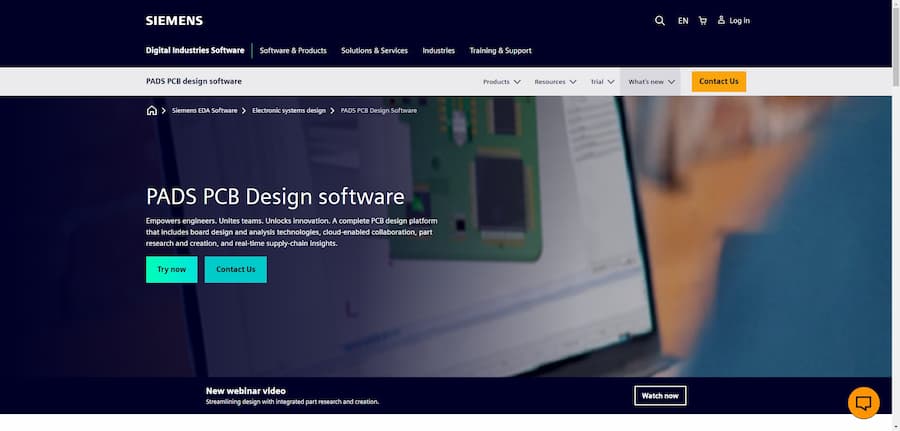
In conclusion, although PADS PCB is rich in features and technical support, the feedback is more complex in terms of user experience and performance. Users should make decisions based on their specific needs and budget when choosing the right PCB design software and explore more suitable design tools.
 AnyPCBA
AnyPCBA