PCBWeb - A Discontinued Free PCB Design Software
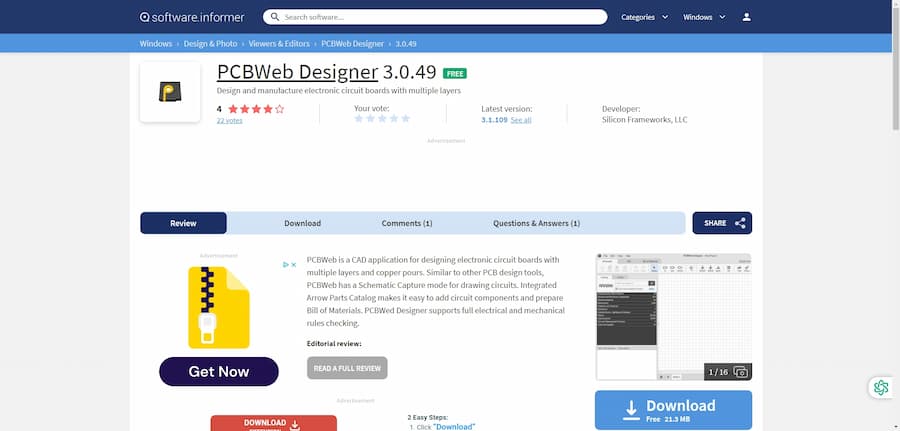
PCBWeb is a free PCB design software designed for electronic hardware design and manufacturing, which at one time was ideal for electronic engineers and hobbyists due to its user-friendly interface and powerful features.PCBWeb is a new design tool launched in 2013 by the founders of Aspen Labs, the media company behind the electronic engineering community EEWeb, and the latest product to be launched in this highly competitive field. Their goal was to provide professional engineers with a full-featured online circuit design and manufacturing solution. Currently, the software has stopped being updated for several years.
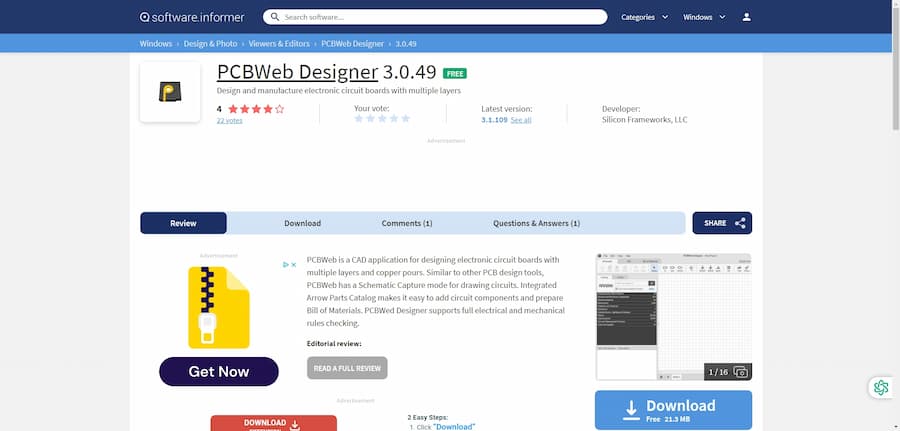
PCBWeb Introduction
- Software Name: PCBWeb
- Official website: www.pcbweb.com (no longer available)
- Release date: 2013
- Cost: Free
- Operating Platform: PCBWeb supports Windows operating system.
PCBWeb Core Features
PCBWeb's core features include, but are not limited to, the following:
- Multi-Page Schematic Design: Design multi-page schematics using PCBWeb's fast and easy-to-use wiring tools.
- Multilayer Board Routing: Support for routing multilayer boards with copper overlay and DRC (Design Rule Check) functionality.
- Integrated Digi-Key Parts Catalog: Integrated Digi-Key Parts Catalog and Bill of Materials Manager for easy component management and selection.
- Free to download and use: PCBWeb offers free downloads, allowing users to freely use this software for PCB design and manufacturing.
PCBWeb User Reviews
- Tom (September 28, 2018): Don't waste your time “If you are looking for free PCB software, save your time and energy and look elsewhere. I spent countless hours making custom pad patterns for 30+ parts and creating production-ready PCB layouts. The manufacturer I contacted stated that they could not produce my board unless I increased the copper overlay gap. Changing the value of this setting in the software caused the gap to get larger only around the N/C pads, but not the alignment or any of the connecting pads ...... I contacted PCBWEB support with no success. I'll take this huge amount of wasted time as a lesson to do my own software homework next time instead of just trusting the article titled '5 Best Free PCB Programs'. I'm not sure if they will still offer support for the software as it doesn't seem to have been updated in years and their email support team has not responded.”
- Keith (August 18, 2016): needs to mature “Not bad for a free tool, but it has some major issues due to its primary use. The parts library is severely lacking in options. The clunky UI requires a very close zoom level to select the desired function, and if it's a route or move, the small window won't scroll to the new location with the mouse. Lag is painful. Can't combine routes (x+y+z) and limitations on start and end points on the same network = sucks! No correlation between catalog parts and 'available quantity' usually = for '0' A deal breaker in my opinion.”
- Mike M (January 9, 2016): Lost days of working “After a week of designing and updating, the program no longer opens my project and displays the error 'Not a valid project file', even though it has been saved and closed without any errors. I've just realized that this is a known bug that still exists even after 3 updates. I reinstalled the original download and restored the computer to an earlier state without success. In addition, I have not gotten any help after two days of reporting this.”
- Jed Anayron (March 30, 2015): PCBWeb Designer review “The tool is easy to use. It allows you to generate Gerber files, share your projects via Publish, and create custom widgets. I think integrating Digi-key widgets into the tool is a big deal. Not all tools have this feature. In addition, users are free to choose from different boards. However, there are still many aspects that need to be improved. However, considering how young the tool is, this is a good start. I hope to see the tool improve in the future. It has a lot of potential.”
PCBWeb Usage Tutorial
After logging into PCBWeb, users can open an existing project, create a new project, or add collaborators to a project. Each project has three views - Schematic, PCB Layout and Bill of Materials (BOM).
- 1: PCBWeb's control panel where users can create or open designs and share them with the public or specific collaborators. The Parts Library contains over 100,000 parts organized by category. A parametric search function (Figure 2) is built right into the parts database, and hovering over a part displays its characteristics, such as manufacturer, mounting and packaging type, RoHS compliance, and the part's electrical specifications, such as gain-bandwidth product and operating temperature.
- 2: The first thing that came to mind when I started placing parts was that the application operates much like a native desktop application. There are no noticeable latency times and standard commands are supported (e.g. Ctrl+C and Ctl+V to copy and paste or left-click for more options). All parts currently in the database are truly orderable; there are no generic parts like passives, which are sometimes best specified after adjusting values. According to Joe Wolin, CTO of Aspen Labs, this feature will be available soon, along with the ability to control when parameter values for passives are displayed on a schematic, and if a symbol is not in the database, the user can create one.
- 3: Parts library in PCBWeb with integrated parameter search. The schematic environment supports multi-page designs and multi-part components, and it is non-modal - meaning it will try to predict what the user wants to do - whether to move parts or place wires - based on where the user is hovering, rather than asking the user to select a filter. It's an easy-to-use feature, which Miller says is important for a tool that is used on a daily basis. The wiring of the parts is also nice; there are no broken wires or weird rewiring when moving parts around.
- 4: After completing the schematic, clicking on the PCB tab immediately displays the parts and rat's nests on the layout.The PCB layout supports multilayer boards (up to 30 layers) as well as DRC.The user can move parts to different layers and switch between layers to place and route parts. There are also filters to help select objects such as parts, pads, alignments, and polygons on a layer, which is helpful for dense designs. Making changes to the schematic will update the layout as expected.
- 5: PCB Layout also supports copper overlays and copper planes, as well as several other features, such as a high-contrast mode that helps view traces on specific layers. The company also plans to implement an impedance control calculator and other tools.
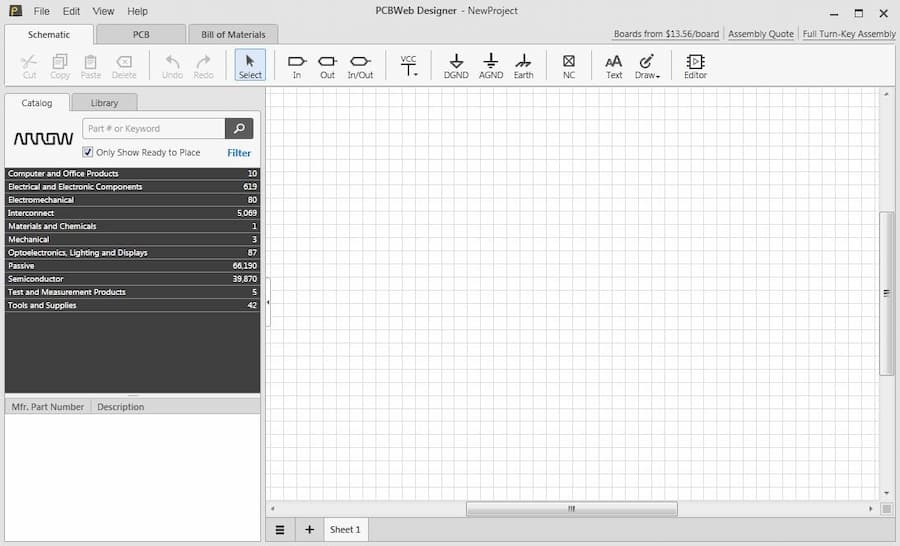
PCBWeb Comments
Rating: ★★★☆☆☆☆ (2.3/5) Reason for Review:
- Feature richness: PCBWeb offers core features such as multi-page schematic design, multilayer board routing, integrated Digi-Key parts catalog, and bill of materials manager, which are adequate for basic PCB design needs. However, user feedback indicates that the software is deficient in part library selection, user interface friendliness, and performance optimization, limiting its functionality.
- User Interface and Experience: Users generally report that PCBWeb's user interface is not intuitive enough, requires very close zoom levels to select functions, and the interface response is not smooth enough when routing or moving operations. This affects the overall user experience.
- PERFORMANCE ISSUES: Multiple users have reported performance issues with the software, including issues such as project files not opening after a software update and copper overlay gap settings not taking effect, which have resulted in lost time and project delays in users' work.
- Support and Updates: PCBWeb has been out of date for years, and users are concerned about software support and updates. The lack of timely technical support and software updates makes it difficult for users to resolve problems encountered and increases the risk of usage.
- Free Advantage: Despite the problems mentioned above, PCBWeb, as a free PCB design software, is still attractive to users with limited budgets. The fact that it allows users to design and manufacture PCBs freely is a positive point.
Summary: PCBWeb, as a free PCB design software, is able to meet basic design needs in terms of functionality, but overall user satisfaction is low due to user interface, performance issues, and lack of continuous technical support and updates. Therefore, considering its strengths and weaknesses, it is given a 2.3-star rating. For users seeking a free PCB design tool, PCBWeb could be an option, but its potential problems and limitations need to be considered.
 AnyPCBA
AnyPCBA