Explore SOLIDWORKS PCB: Functionality and User Experience Analysis
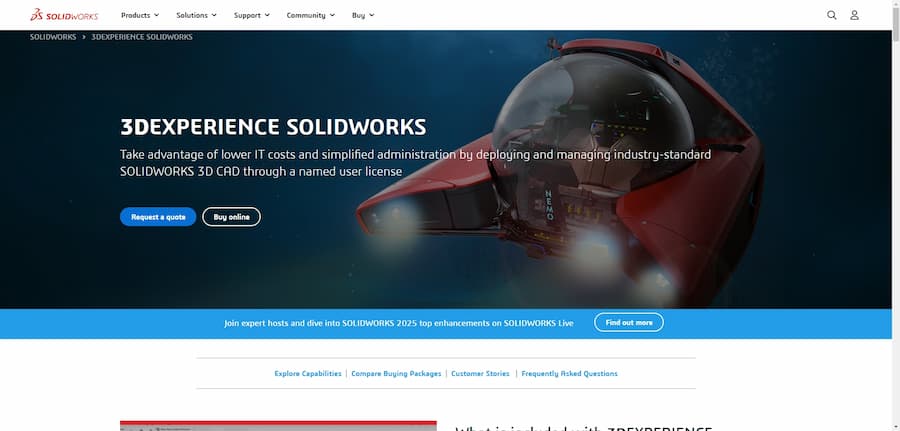
With the rapid development of electronic technology, PCB design software is also more and more attention. SOLIDWORKS PCB as an advanced circuit board design solution, it integrates powerful design and collaboration functions, allowing designers to improve efficiency while optimizing the design process. In this article, we will discuss in depth the main features of SOLIDWORKS PCB and its application effects to help users better understand the importance of this software.
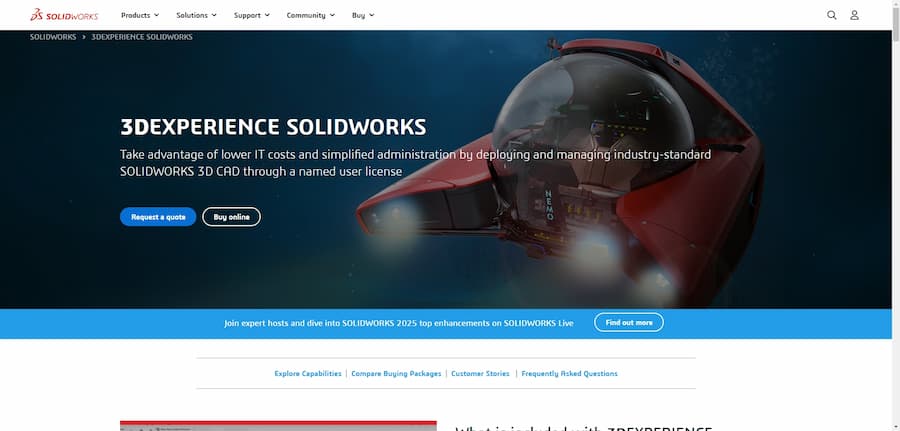
SOLIDWORKS PCB Introduct
SOLIDWORKS PCB is a state-of-the-art PCB design software designed to provide efficient and flexible circuit board design solutions. It combines SOLIDWORKS' powerful 3D modeling technology with circuit design capabilities, allowing users to design in an integrated environment. With an intuitive user interface and accurate simulation capabilities, SOLIDWORKS PCB helps engineers quickly develop designs and collaborate with team members in real time to ensure efficient and accurate product development. In addition, it supports seamless integration with other SOLIDWORKS software, allowing for a smooth transition from conceptual design to manufacturing.
- Software: SOLIDWORKS PCB
- Cost: Paid
- Website: https://www.solidworks.com/product/3dexperience-solidworks
- Launched: uncharted
- Company: Dassault Systèmes
SOLIDWORKS PCB Features
SOLIDWORKS PCB is rich in core functionality designed to enhance the collaboration of circuit design and engineering teams. With powerful real-time collaboration tools, team members can edit their designs online at the same time, avoiding version conflicts. Meanwhile, comprehensive electronic design automation features make the design process more efficient, including automatic wiring, cross-team collaborative design. In addition, SOLIDWORKS PCB provides an integrated solution with mechanical design, enabling hardware engineers and mechanical engineers to work on the same platform, enhancing interdisciplinary team collaboration. In short, SOLIDWORKS PCB not only improves the efficiency of product design, but also simplifies the design process, providing engineers with a higher quality design experience.
- Real-time collaboration.Support multiple users to make design changes in the same project at the same time, view each other's changes in real time, and improve the efficiency of team collaboration.
- Automatic wiring function.Utilizes intelligent algorithms to automatically complete circuit board wiring, reducing manual operations and improving design accuracy.
- Integration with SOLIDWORKS.Seamless integration with SOLIDWORKS mechanical design software allows circuit and mechanical design teams to work in the same environment.
- Versioning.Provides effective version control capabilities to ensure that every step in the design process can be tracked and recovered, reducing design risk.
- Simulation and Verification.Built-in simulation tools allow circuits to be simulated and tested during the design phase to ensure that the circuit performance meets requirements.
SOLIDWORKS PCB Turorial
Learning PCB design software, there are always some problems, through some videos or community, we can solve the problem more quickly, here are a few tutorial sites we prepared for you to learn SOLIDWORKS PCB.
- LinkedIn Learning: LinkedIn Learning offers a wealth of SOLIDWORKS PCB video tutorials that are perfect for beginners and advanced users. The site's lessons are presented by industry experts, suitable for all levels of learners, and are conveniently accessible anytime, anywhere. It is highly recommended for software users who want to learn SOLIDWORKS PCB in a systematic way.
- GoEngineer: GoEngineer offers comprehensive SOLIDWORKS tutorials on how to create PCB boards and export them in a very practical way. The tutorials on this site are presented in a video format that is easy to understand and suitable for users of the software who wish to progress from basic to advanced. Recommended!
- PCBWay: The PCBWay website has detailed tutorials on PCB design, especially on import/export work between KiCad and SolidWorks, which is ideal for hardware designers. These tutorials are suitable for direct application to real projects and are recommended for anyone wishing to improve their project skills.
- Scribd: Scribd provides a PDF tutorial for SolidWorks PCB, suitable for long-term reference and learning. As a literature sharing platform, Scribd on the huge number of learning materials, users can download and read, suitable for users who like to do their own learning, there is a good reference value.
- SOLIDWORKS Blog: The official SOLIDWORKS blog offers tutorials for many creative projects, such as designing and making custom cookie cutters. These hands-on project tutorials are great for users who want to apply the software to real-world creative endeavors, and are a great platform to get started and practice.
SOLIDWORKS PCB Reviews
SOLIDWORKS PCB is a powerful PCB design software, however it has been discontinued since 2021. In user feedback, although its convenience in the design process is recognized, in comparison with software such as Altium Designer, the learning curve of SOLIDWORKS appears steeper, and some users report that it is difficult to learn. At the same time, when importing files from other software such as Altium, users experienced some import problems with poor model accuracy and display. In addition, although SOLIDWORKS PCB supports the import of Altium files, users generally want smoother compatibility and better technical support, especially when importing STEP files. Overall, SOLIDWORKS PCB still has room for improvement in terms of user experience and functionality.
- Solidworks PCB is no longer available.Solidworks is discontinuing the sale of Solidworks PCB and Solidworks PCB Connector products as of August 2021.
- Altium is powerful.Altium Designer is known as the #1 PCB software in use today and is very versatile.
- Importance of choosing PCB software.Choosing the right PCB software is critical to saving time and money.
- Learning curve friendly.Altium Designer is easy to learn and has an intuitive user interface.
- Support and Community Activation.Altium supports all subscription levels with a wealth of community resources and technical support.
- Import PCB question.Had some difficulty importing the STEP file from Altium.
- Experience Sharing.SOLIDWORKS PCB is very handy when designing and is recommended.
- Powerful but Steep Learning Curve: TheThe software is powerful, though a bit difficult to learn.
- Support for Altium files.It's nice to see support for importing Altium files.
- Import Failure Problems.When I try to export a PCB from PCBnew as a STEP file and then import it into Solidworks, I run into many strange problems. Sometimes most of the components are incorrectly displayed in the tree and are not shown in the model. Sometimes all components are replaced by random models (e.g. resistors are replaced by chip models). In short, the situation is terrible.
- Solutions using FreeCAD.The workaround I'm using now is to open the file exported from KiCad in FreeCAD, then export it as a STEP from FreeCAD, and finally open that STEP file in Solidworks. This still has some weird issues, but at least it can be opened and used in the assembly.
- Solidworks incompatible? :When I tried to import a design exported through KiCad into Solidworks, I saw some random parts replaced with the wrong model. Upon inspection, it turns out that Solidworks was not handling these files correctly. Every time you open an exported design, it saves the parts as a template, so when updating the KiCad design and re-exporting it, Solidworks loads the previously saved template.
- Model quality issues.It is very important to check each newly generated 3D STEP model to make sure it has no geometric issues before adding it to the exporter. The quality of each model affects the final assembly result.
- Mac Users' Problems.I'm using it on an iMac and find that the PC's STEP file export is not available on the Mac, which remains an unresolved obstacle.
- Problems importing 3D PCBs.I need to import a 3D model of a PCB into SolidWorks, but no matter what I can't get it to work, the components don't show up.
- Suggestions for exporting using IDF.If SolidWorks supports CircuitWorks, I would recommend using IDF export, VRML import is terrible.
- Problems with import settings.I can import individual parts but the whole PCB fails to show all parts, probably something to do with the import settings.
- Using the KiCad StepUp script.Try using the kicad StepUp export tool to easily export PCBs and components to STEP format.
- Model size and quality issues.The dimensions of the VRML model may not make sense, causing problems with SolidWorks import.
Articel Comments
After considering factors such as functionality, user experience, and learning curve, I rate SOLIDWORKS PCB at ★★★★☆. Despite its powerful design features, the software has a relatively steep learning curve and getting started may take some time for new users. Overall, it has a significant effect on teamwork and design efficiency and is suitable for users with some experience.
- Powerful Features.SOLIDWORKS PCB integrates circuit design and 3D modeling capabilities to meet a wide range of design needs and enhance design flexibility and accuracy.
- Real-time collaboration facilitated.Support for simultaneous online design and editing by multiple users greatly improves the efficiency of teamwork, especially important in complex projects.
- Steep learning curve.Many users feedback that the software is difficult to learn, especially for beginners, it is recommended to start from the basic tutorials to learn step by step.
- Insufficient technical support.User feedback on common import problems and other features is not timely technical support, which affects the user experience, and we hope to improve it.
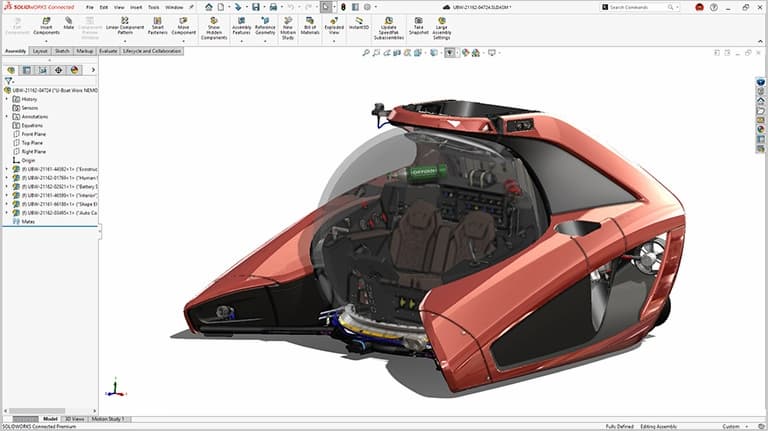
Overall, while SOLIDWORKS PCB demonstrates its power and flexibility in many ways, users may encounter issues such as a steep learning curve during use. As technology continues to advance, product features will continue to be updated and iterated. It is hoped that the developers will further improve the user experience in future releases to meet the needs of a wider range of users.
 AnyPCBA
AnyPCBA