Upverter: Excellent Online PCB Design Software
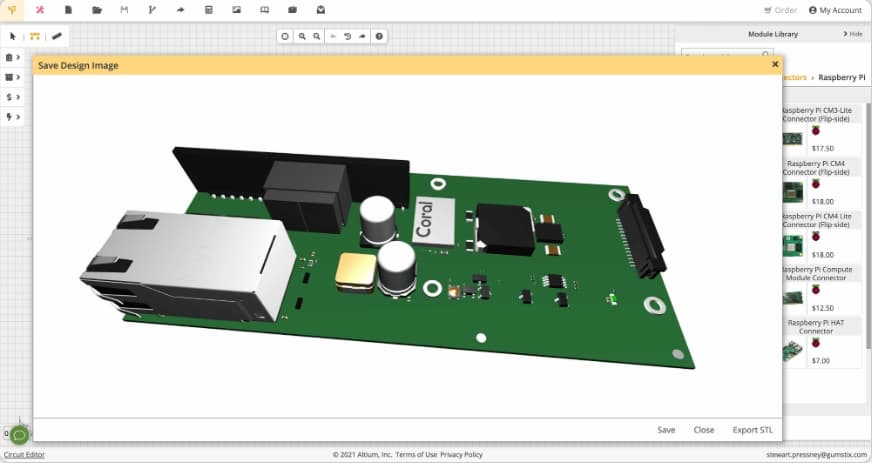
Upverter is a powerful web-based PCB design tool designed to enhance the efficiency of electronic design. Users can utilize its intuitive drag-and-drop interface to quickly create complex circuit and PCB designs while enjoying a rich library of templates and components. It supports real-time 3D preview and collaboration, making it easier for teams to design together.
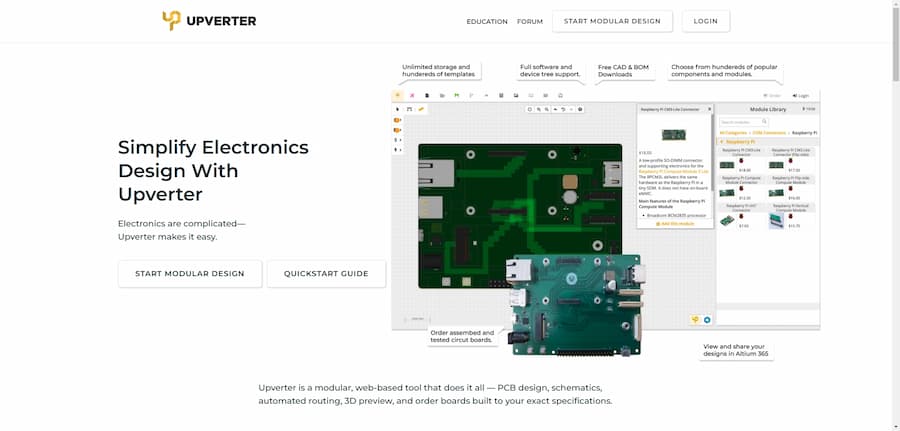
Upverter Introduct
Upverter is a modular web-based PCB design tool designed to simplify the complexity of electronic design. Whether used for schematic drawing or PCB design, Upverter offers a powerful set of features. Users can easily operate through a drag-and-drop design interface to quickly create electronic devices and IoT products.Upverter comes with a rich library of templates, allowing users to choose from hundreds of preset templates or customize their designs based on them. In addition, Upverter supports 3D design preview, allowing users to view designs in real-time for easy project collaboration and review.
- Software: Upverter
- Cost: Paid
- Website: https://upverter.com/
- Launched: 2021-05-25
- Company: Upverter Inc.
Upverter Features
Upverter's core functionality covers all aspects of PCB design and is optimized for design efficiency. Its modular workspace makes the design process more efficient, allowing users to quickly complete designs with simple drag-and-drop operations. In terms of functionality, Upverter offers a full suite of automation tools, including fast CAD file export, real-time 3D design preview, and convenient PCB ordering and delivery services. These features not only significantly reduce engineering time, but also improve collaboration efficiency, making electronic design easier and faster.
- Drag-and-drop design.Users can quickly complete projects by placing design components with precision through simple click and drag-and-drop operations.
- Rich template library.Upverter offers hundreds of design templates so users can easily select components or create personalized designs.
- 3D Design Preview.Users are able to observe design results in real time, streamlining team collaboration and the design review process.
- Quick Export Function.It supports quick export of CAD files to reduce engineers' working time, and provides free CAD download service.
- Hassle-free PCB delivery.Upverter supports the manufacture and delivery of customized PCBs with out-of-the-box software support packages.
Upverter Turorial
Learning PCB design software, there are always some problems, through some videos or communities, we can solve the problem more quickly, here are a few tutorial sites we have prepared for you to learn Upverter.
- Upverter PCB Design Tutorial: This is a PCB design video tutorial for beginners, courtesy of Altium Upverter. The video provides a detailed description of how to design PCBs online. It is a very easy to understand introductory tutorial for newbies and is recommended for users who want to get started with electronic design quickly.
- PCBWay - Step by Step PCB Design: PCBWay website provides detailed step-by-step tutorials to teach you how to use Altium Upverter to design PCBs.This website is not only suitable for novice designers, but also for experienced designers as a reference, and is highly recommended for users who wish to learn PCB design systematically.
- Upverter Education Overview: This is a comprehensive introductory video to the Upverter education program, providing an overview of the online course and learning resources. It's very helpful for users looking to get a deeper understanding of the Upverter platform and its educational content, and is a good starting point for learning about the tool.
- Little Fox Office - Upverter Introduction.This blog provides a detailed introduction to Upverter, especially for Chinese-speaking users. It not only introduces the use of the platform, but also shares personal experience, which is highly recommended for users looking for a multi-user co-design platform.
- Upverter Documentation: The official documentation site for Upverter provides comprehensive tutorials and documentation. As the most authoritative source, this is an absolutely indispensable learning resource for users who want to delve deeper and become proficient in Upverter, and is highly recommended.
Upverter Reviews
Users have generally positive reviews of Upverter as a powerful online PCB design software. Many designers say that Upverter is easy to use and perfect for getting started quickly, especially for beginners. Meanwhile, the software was recognized for its collaboration features, which enable multiple people to work together in real time to improve team efficiency. The rich parts library and intuitive user interface also make the design process more efficient and convenient. However, some users mentioned that there are some minor bugs in the software, such as a possible crash when moving multiple components, but the impact is not significant after adaptation. Overall, Upverter has won the favor of hardware designers with its free usage model and powerful features.
- Circuit Measurement Recommendations.You can use an N-channel MOSFET, such as the 2N7002, to make a circuit consisting of a resistive voltage divider and an op-amp with a gain of 1 (MCP6031) so that only four components are needed instead of eight, which removes the temperature sensitivity of the emission follower.
- Circuit Design Concepts.Your circuit concept is good, enabling the resistor divider to sense the battery voltage only when needed. I have also used this approach in my design recently to save power consumption!
- Recommendations for the use of MOSFETs.Most commenters have suggested using MOSFETs, and I agree that this is the better way to go.
- Easy to use and powerful.Upverter is a fast and easy-to-use PCB design tool with a wealth of features perfect for electronic designers.
- Quality Collaboration Features.Upverter allows multiple people to collaborate in real time, which is very helpful for team work.
- It's easy to build and design.Using Upverter you can easily build and design circuit boards and get started in just a few minutes.
- Extensive parts library.Upverter provides an extensive parts library, saving time in finding and designing parts.
- The interface is simple and intuitive.The software's user interface is very intuitive and easy to learn, making it suitable for beginners.
- PCB design software for easy collaboration.Upverter is a fully online printed circuit board software that enables multiple users to design at the same time, greatly increasing my productivity.
- A good choice for free use :...Upverter is currently free, which is especially important for users looking to develop commercial products.
- Extensive component database.Upverter provides a very good parts database and common components do not need to be redesigned.
- Layout tools are easy to use.PCB layout tools are generally easy to use, support metric and imperial switching, and have good defaults.
- Some minor problems.Upverter does have some bugs, such as the possibility of crashing the program when moving multiple components, but the impact is minor after adapting to these issues.
- Awesome vacuum cleaner! :The Shark Apex Uplight excels in all areas and is very family friendly.
- Operating comfort.The handle is designed to be very comfortable and not fatiguing to use.
- Powerful suction.In testing, this vacuum sucked up all the dust and pet hair with great results.
- Elegant appearance.This vacuum cleaner looks very upscale and beautifully designed.
- Moderate cleaning capacity.The capacity is sufficient for daily use, but if you fill it too full, the suction power will diminish.
- Online tools for hardware design.Upverter is a great online circuit design system for hardware engineers.
- Collaboration is powerful :)It provides great collaboration features for teams to design and review circuits together.
- Suitable for open source projects: .For open source projects, the free services offered by Upverter are very favorable.
- Product Integration.Integration of CircuitMaker brings more convenience and better user experience.
Articel Comments
As an electronic design tool, Upverter has earned a ★★★★☆ rating with its intuitive interface and powerful features. It's perfect for beginners, simplifies the PCB design process, and supports multi-person real-time collaboration, which significantly improves the efficiency of teamwork. Although there are some minor bugs, the overall experience is still excellent.
- Easy drag-and-drop operation.Upverter's drag-and-drop design is so intuitive that users can easily place components, dramatically reducing design time.
- Extensive template library.A large number of design templates allow users to start designing quickly, saving time in finding resources.
- Excellent collaborative support.Supports real-time multiplayer collaboration, which greatly improves the efficiency of communication and collaboration between teams and is suitable for team projects.
- Live preview function.Real-time 3D design preview enhances the intuitive...
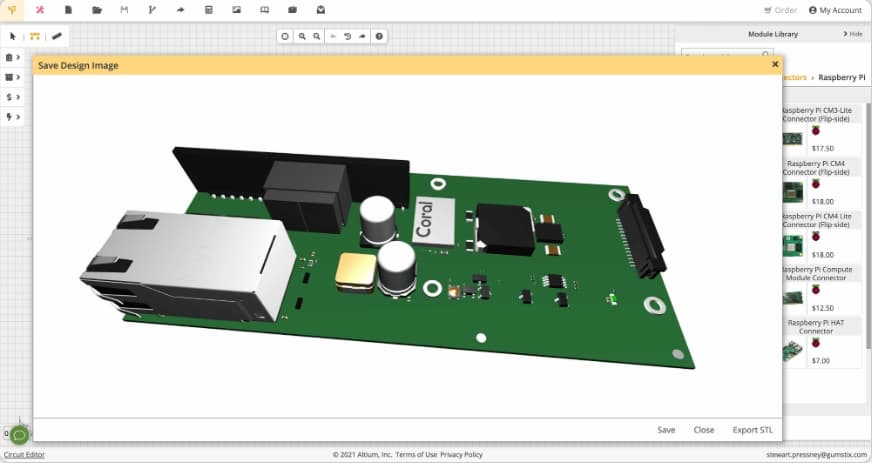
Overall, Upverter has won the favor of many electronic designers with its ease of use and powerful features. Both beginners and experienced engineers are able to complete their design tasks efficiently with the help of Upverter. It is hoped that future versions will improve the stability of the software and provide a better user experience.
 AnyPCBA
AnyPCBA