2024 most comprehensive pcb layout software introduction, including free pcb layout software
•
AnyPCBA
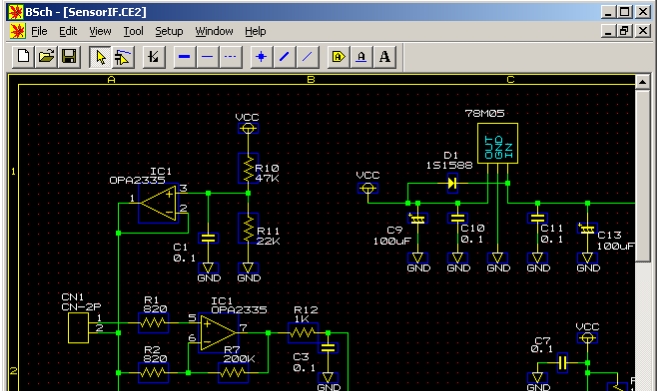
By the mid-1970s, the “Design Automation Seminar” was created, and at the same time developed the first circuit layout, wiring tools, chip design began to gradually move towards automation. 1981, EDA began to be commercially available, and in 1984 held the first EDA-themed sales exhibitions. After nearly 40 years of development, the gradual formation of Synopsys (Synopsys), Cadence (Clonton Electronics) and Siemens EDA (former Mingle International, now acquired by Siemens) of the three major EDA giant companies. EDA software, although almost monopolized by the 3 giants, but the 3 giants to focus on the chip field of competition for resources, PCB board-level design but presents a blue ocean, therefore, from the 1990s onwards, PCB board-level design of the EDA software has begun to spurt outbreaks, presenting a hundred tendency to contend for, the following to learn about the foreign PCB board-level design of the 47 kinds of EDA software.
1, Altium Designer
Cost: chargeLink: https://www.altium.com/
Intro: In 1988, ACCEL launched the TANGO electronic circuit design software, the same year protel company launched the protel for DOS, with the popularity of window, protel in 1998 launched the protel 98, 1999 protel acquired the ACCEL company, and then launched the protel 99. 2000 protel renamed altium, and launched the protel DXP, 2004 altium launched the protel DXP2004, 2009 altuim launched a new electronic circuit design software, and renamed altium designer 6.9, and increased the 3D real-time display. After this altuim launched software to altium designer + year + summer/winter, the current highest version is AD23.
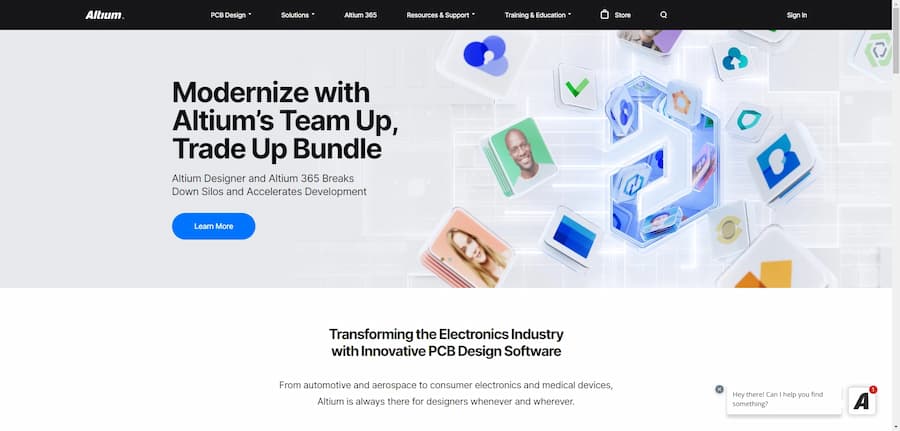
2, PCB Artist
Cost: freeLink: https://pcbartists.com/
Intro: PCB Artist is a professional pcb artist design software, contains a wealth of schematic symbols, traces and parts generation wizard, you can intuitively clear pcb design, you can take full advantage of the rich library of components as a reference for placement and trace path. More commonly used in designing circuit boards or diagrams, PCB Artist improves the PCB design process and reduces component generation time to five minutes. In addition, customers can fully utilize the extensive component library as a reference. In addition to the features currently available, PCB Artist provides Gerber format files, automated software placement and trace path integration before and after the need arises, making it easy for users to change schematics, which can be automatically converted to PCB designs.
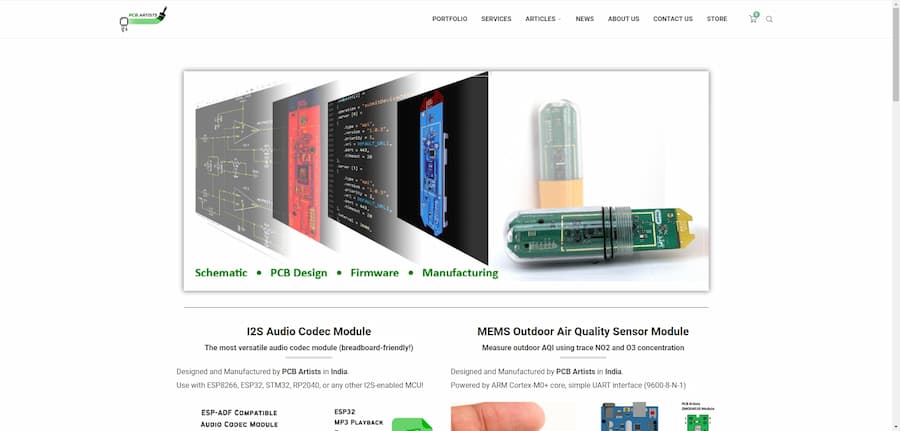
3, Ultiboard
Cost: chargeLink: https://www.ni.com/en-us/shop/product/ultiboard.html?srsltid=AfmBOooO_Zk3RZ8pT1u1o4pWoscfzLl55sNmwGOIDM9X3kSfOQ4Oeoxv
Intro: Ultiboard is not very popular on the market. Ultiboard, formerly known as ULTIboard, is a program created by UltimateTechnology in the Netherlands. It is very expensive, as it costs $800 to $2,500 depending on the size required.NI utilizes its open, software-centric platform to accelerate engineering success by leveraging modular hardware and a broad ecosystem. Electronics engineers specifically choose National Instruments' Utiliboard because it provides a rapid PCB prototyping environment for a wide range of applications. ultiboard integrates seamlessly with Multisim, saving electronics engineers hours of development time!
Complete circuit schematic, SPIC simulation and PCB layout in the same environment. Accelerate PCB design with automated features while maintaining accuracy with manual controls. Leverage Multisim's powerful SPICE simulation environment with PCB layout and routing capabilities.
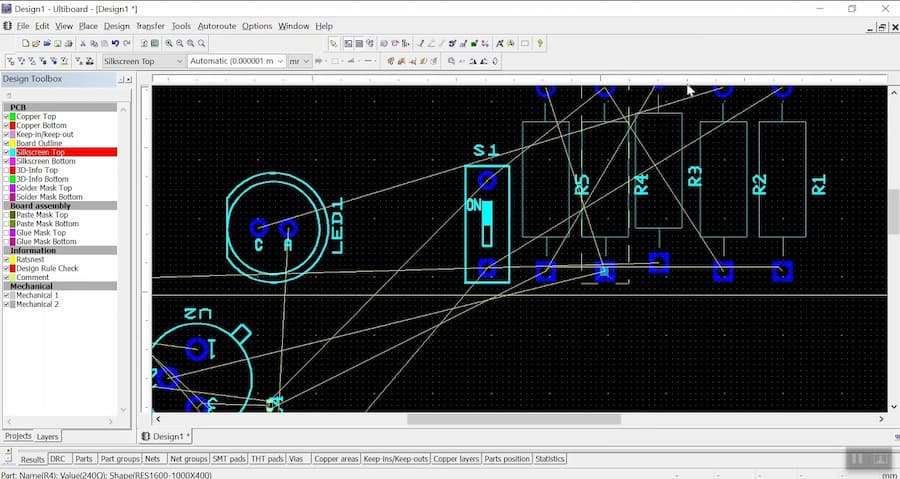
4, SOLIDWORKS PCB
Cost: chargeLink: https://www.solidworks.com/
Intro: SOLIDWORKS PCB powered by Altium® is a mechatronics/electronics product design solution designed to bridge the gap between electronic and mechanical design. SOLIDWORKS PCB combines best-of-breed PCB design technology with an easy-to-use interface to SOLIDWORKS CAD, providing you with an efficient design experience. SOLIDWORKS PCB combines the best PCB design technology with an easy-to-use interface and connects it to SOLIDWORKS CAD to provide you with a highly efficient design experience that lets you get your PCB work done quickly and easily - as if the PCB were just a part of your product design workflow. Powerful PCB Design Technology Proven PCB Design Engine Simplified Schematic Editor Unified Design Environment Maximum Design Efficiency Seamless Integration with SOLIDWORKS CAD Easy Integration of Design Data Maintain Your Unique Workflow SOLIDWORKS PCB combines the best in PCB design with an easy-to-use interface that links to SOLIDWORKS CAD to provide an efficient design experience. SOLIDWORKS PCB combines the best technology in PCB design with an easy-to-use interface that links to SOLIDWORKS CAD to provide a highly efficient design experience to quickly and easily finalize PCB designs and continue your product design workflow.
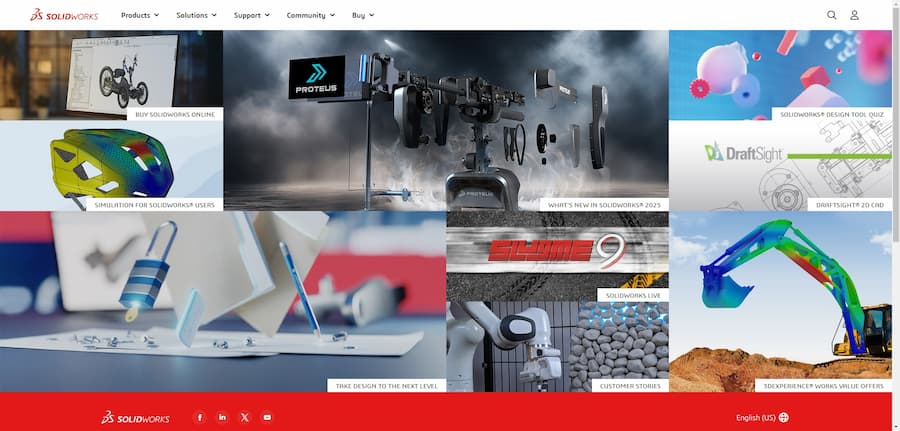
5. DipTrace
Cost: freeLink: https://diptrace.com/
Intro: DipTrace is a powerful and intuitive software for professionals who wish to design PCBs, layout schematics, edit elements and patterns. With this, you can build anything from simple logic circuits to highly complex boards that can be viewed in both airplane and 3D form. DipTrace is a PCB design software tool for electronics engineers with an intuitive interface and a wide range of features. For PCB layout, DipTrace offers board design with intelligent manual routing and shape-based auto-routers. Electronics engineers prefer DipTrace's single environment with direct circuit-to-board conversion from schematic updates and backside annotations.
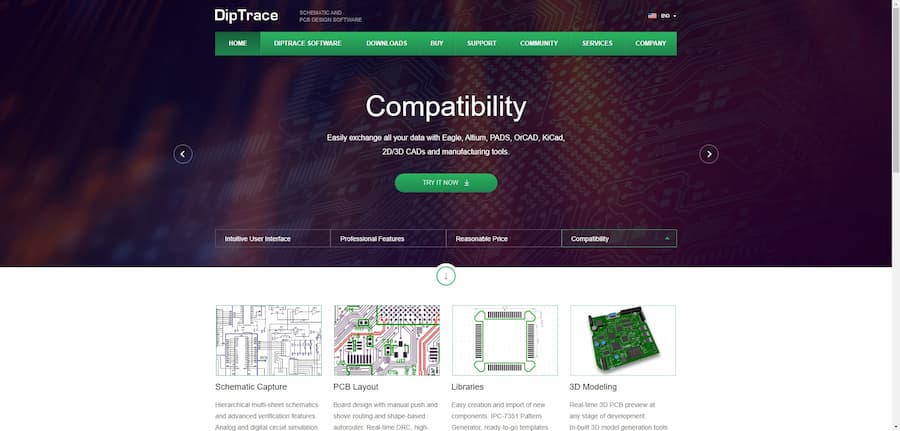
6, PCBWeb
Cost: freeLink: https://pcbweb-designer.informer.com/3.0/
Intro: PCBWeb is a free CAD application for designing and manufacturing electronic hardware. Design multi-page schematics using our fast and easy-to-use wiring tools. Wire multi-layer boards to support copper casting and DRC checking, Digi-Key parts catalog integrated with Bill of Materials Manager.PCBWeb is a full-featured electronic design tool with support for schematics and PCB layout. For electronics engineers looking to simplify hardware design, PCBWeb is the ideal tool for designing and manufacturing electronic hardware.
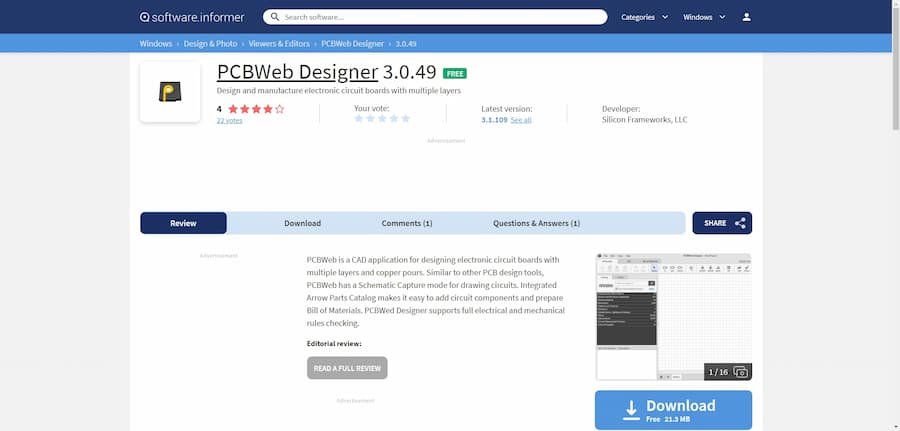
7, ZenitPCB
Cost: freeLink: https://www.zenitpcb.com/
Intro: ZenitPCB is an excellent PCB layout design software tool to create professional printed circuit boards (PCBs). It is a flexible and easy-to-use CAD program that allows you to realize your projects in a short period of time. With ZenitPCB Layout you can create projects starting from the schematic capture or the layout itself.
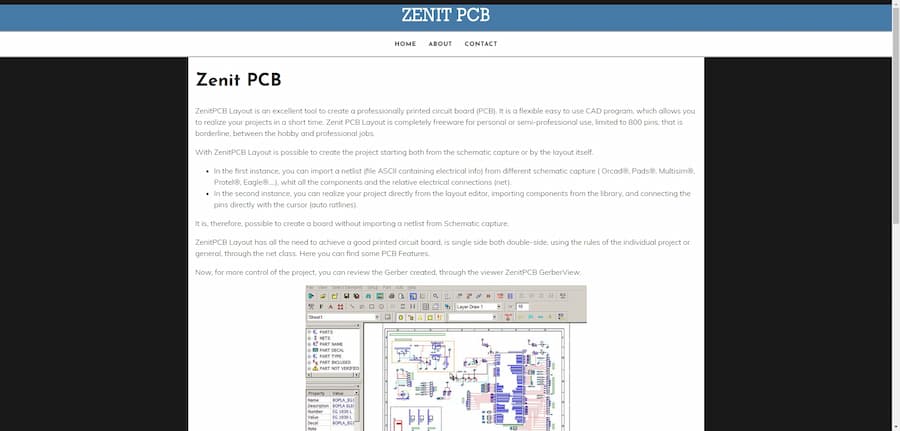
8, TinyCAD
Cost: freeLink: http://tinycad.sourceforge.net/
Intro: TinyCAD is a program to help you draw circuit diagrams. It comes with a library of symbols to get you started right away. In addition to being able to simply print your design, you can use TinyCAD to publish the drawing by copying and pasting it into a Word document or saving it as a PNG bitmap for the Web.
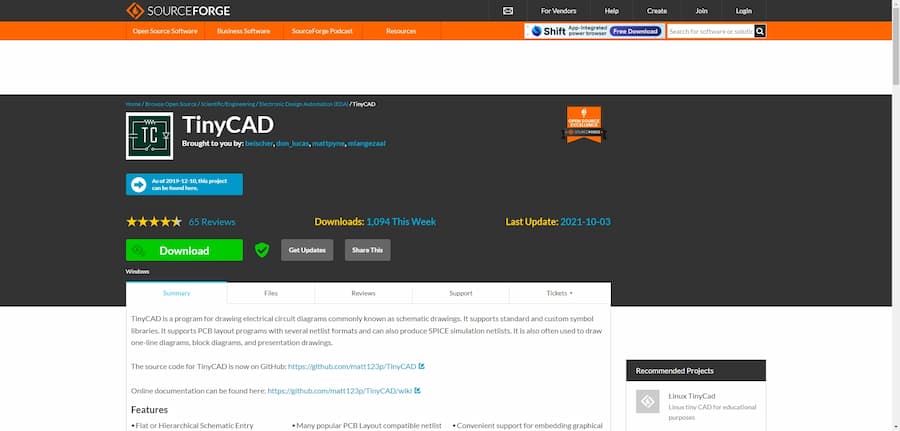
9, Osmond PCB
Cost: FreeLink: https://www.osmondpcb.com/
Intro: Osmond PCB is a flexible tool for designing printed circuit boards. It runs on the Macintosh. Its many features include: virtually unlimited board sizes, number of board layers, number of parts, support for through-hole and surface mounted parts, and more.

10, bsch3v
Cost: FreeLink: https://alternativeto.net/software/bsch3v/about/
Intro: BSch3V is Suigyodo Online's popular PCB design design software tool for electronics engineers who need a free solution.BSch3V is a schematic capture program for window-s Vista / 7/8/10 with basic features that simplify operation.
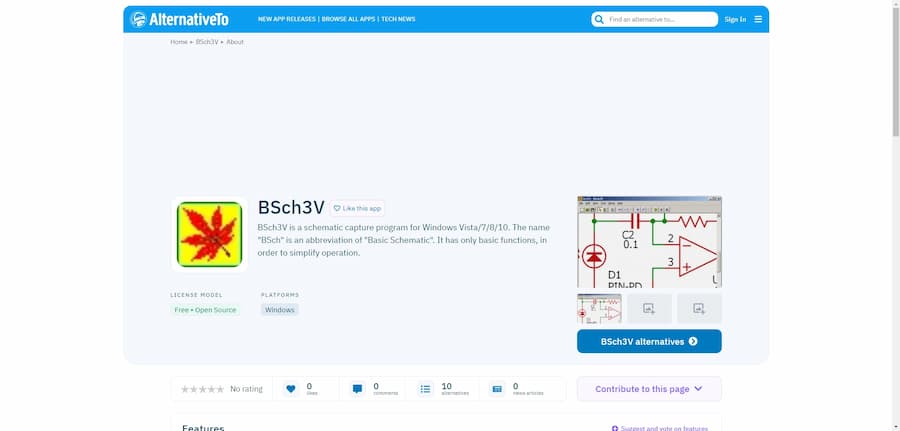
11, ExpressPCB
Cost: FreeLink: https://www.expresspcb.com/
Intro: ExpressPCB is a unit of learning and use. Even for first-time users, it is easy to route the PCB.
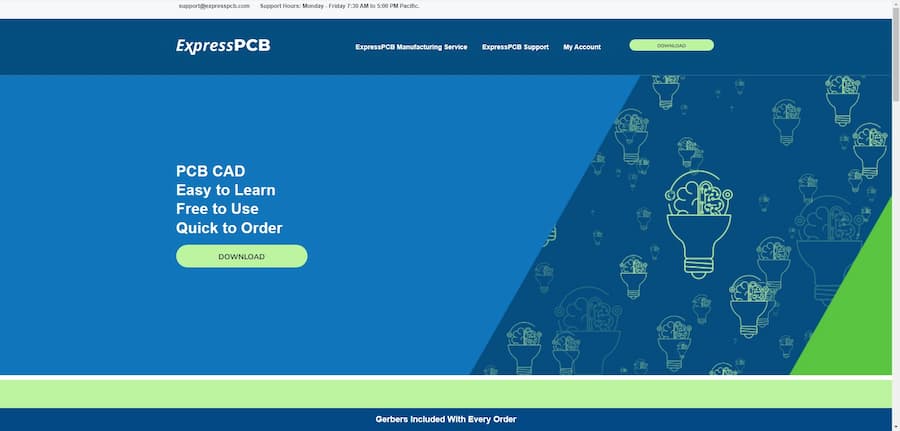
12, KiCad EDA
Cost: FreeLink: https://www.kicad.org/
Intro: KiCad EDA is a cross-platform and open source electronic design automation suite that includes schematic capture, PCB layout and 3D viewer for electronics engineers. Create designs without limitations, make professional PCB layouts, and use KiCad E
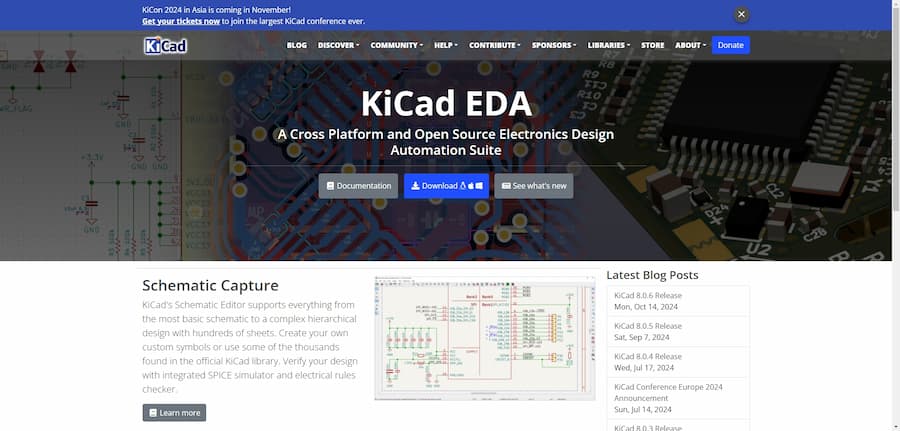
13, gEDA
Cost: FreeLink: http://geda-project.org/
Intro: gEDA runs on Linux and has been produced for its use in electrical circuit design, schematic capture, simulation, prototyping, and production tools. Currently, the gEDA project offers a sophisticated suite of free software applications for electronic design, including schematic capture, property management, bill of materials (BOM) generation, netlisting in more than 20 netlist formats, analog and digital simulation, and printed circuit board (PCB) design layout.
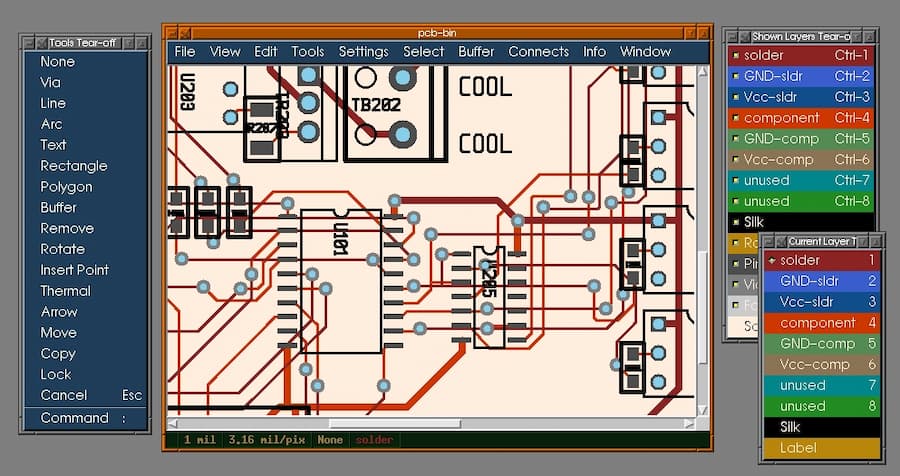
14, gerbv
Cost: FreeLink: https://gerbv.github.io/
Intro: Gerbv is an open source free cross-platform Gerber viewer software, support for Gerber RS-274X files, Excellon drill files and CSV coordinate files. Gerbv is Linux native software that can support most classes of Unix systems, the same with the Windows version. Gerbv is one of the gEDA project's Gerbv is one of the tools attached to the gEDA project.
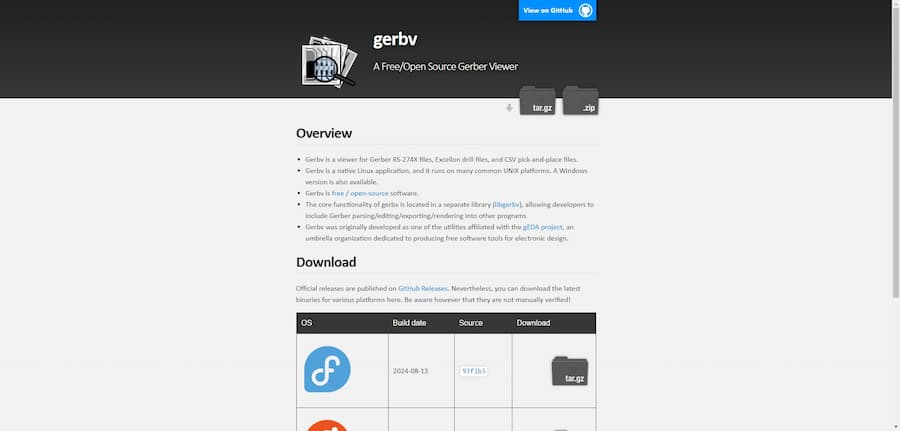
15, Fritzing
Cost: partially freeLink: http://fritzing.org/
Intro: Fritzing software is an interesting open source initiative to support designers, artists, researchers and interactive electronics enthusiasts to work creatively and develop electronic projects.Fritzing helps you to learn more about electronic circuits to document your projects and even get you ready for production.

16, DesignSpark PCB
Cost: freeLink: https://www.rs-online.com/designspark/pcb-software
Intro: DesignSpark PCB is the world's most convenient electronic design software. Easy to learn and easy to use, it is designed to dramatically reduce the time from concept to production. At the heart of this unique approach is a powerful software engine that enables you to capture schematics and design PCB boards and layouts.
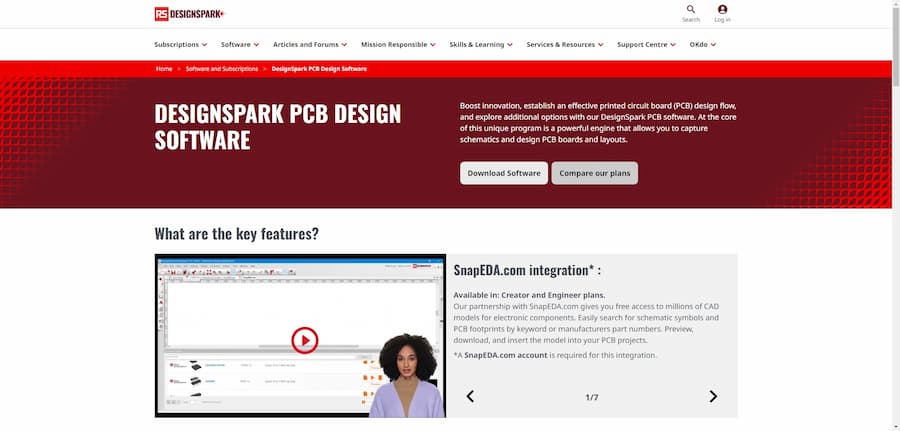
17, EasyEDA
Cost: freeLink: https://easyeda.com/
Intro: EasyEDA is a free, zero-installation, Web and cloud-based EDA tool suite that integrates powerful schematic capture, mixed-mode circuit simulation and PCB layout in a seamless cross-platform browser environment for electronics engineers, educators, students and hobbyists.
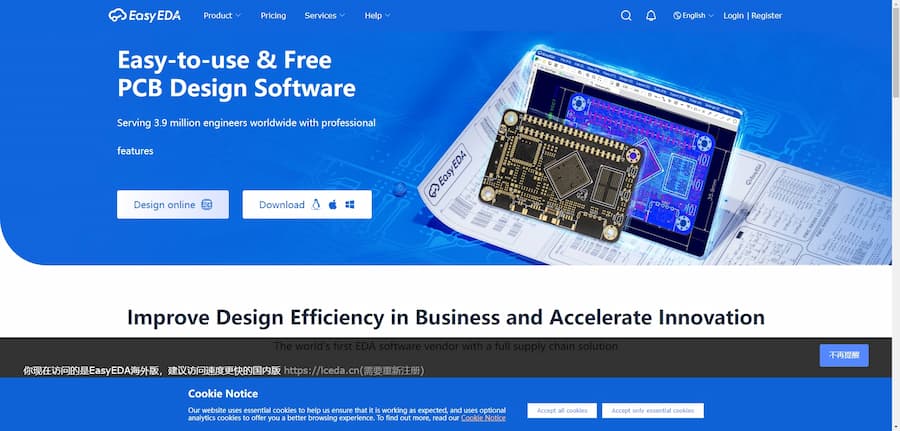
18, XCircuit
Cost: freeLink: http://opencircuitdesign.com/xcircuit/
Intro: XCircuit written and maintained by electrical engineer Tim Edwards, this is a schematic capture program for demonstration and electronic design automation (EDA) tools. When electronic engineers need to draw publishable-quality circuit schematics and associated data and generate circuit netlists through schematic capture, they use XCircuit as part of their PCB design software toolbox.
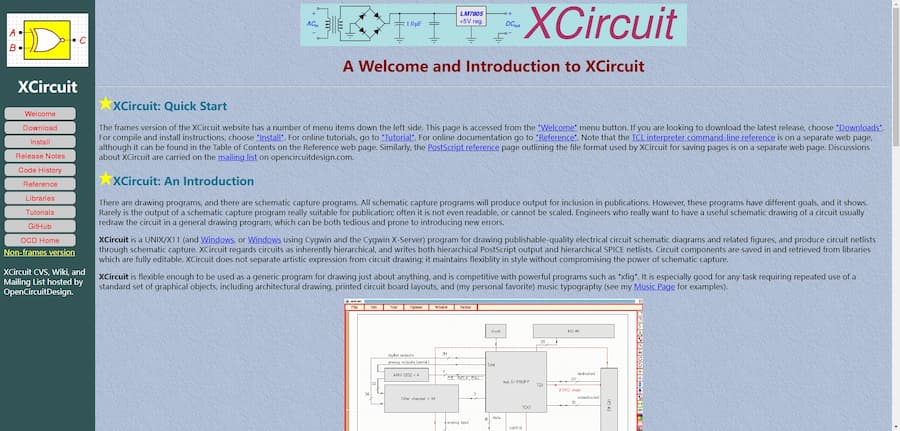
19, Eagle PCB
Cost: chargeLink: https://www.autodesk.com/products/eagle
Intro: Autodesk provides 3D design, engineering and entertainment software and services to make Eagle PCB's job easier for electronics engineers. This powerful, easy-to-use PCB design software tool empowers engineers to make anything they can dream of.
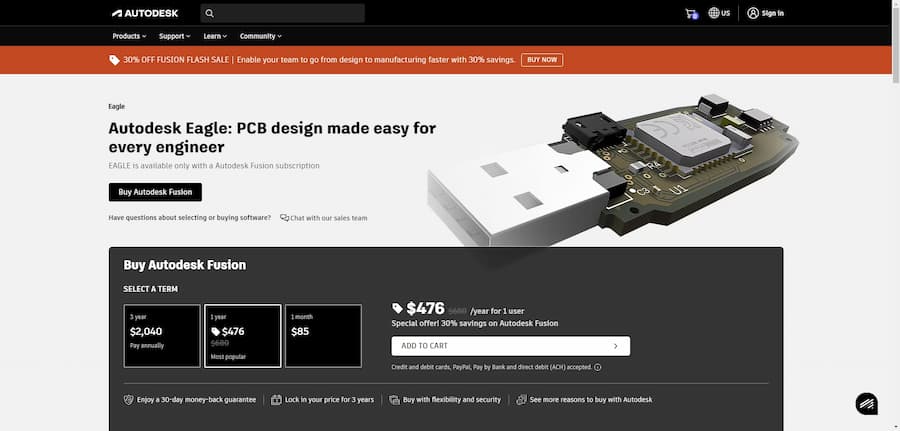
20, CircuitMaker
Cost: freeLink: https://circuitmaker.com/
Intro: As a free PCB design tool supported by Altium, CircuitMaker also includes a group of creative people who work together to invent circuits and electronic products. Electronic engineers who wish to create products to improve the future often use CircuitMaker to turn their ideas into products.
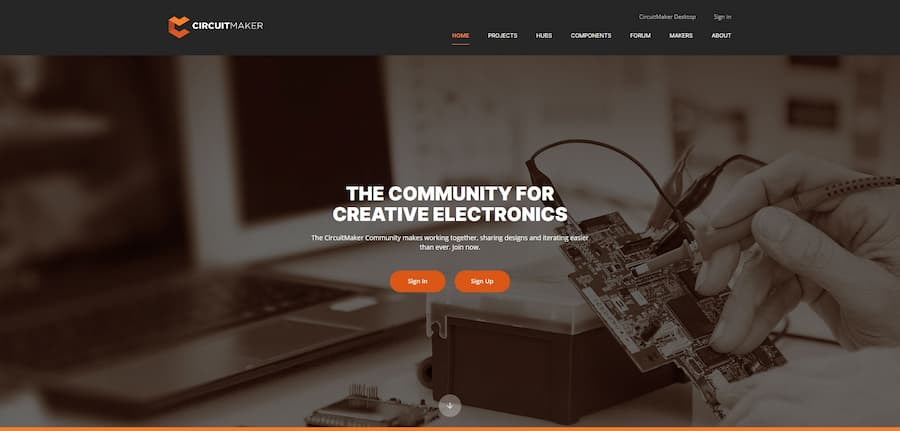
21, Pad2Pad
Cost: FreeLink: https://www.pad2pad.com/
- Software IntroductionPad2Pad is a printed circuit board manufacturer that provides free PCB design software. Electronics engineers use Pad2Pad to create products using pass-through holdup components, netlist import, any board shape and auto-routing libraries.
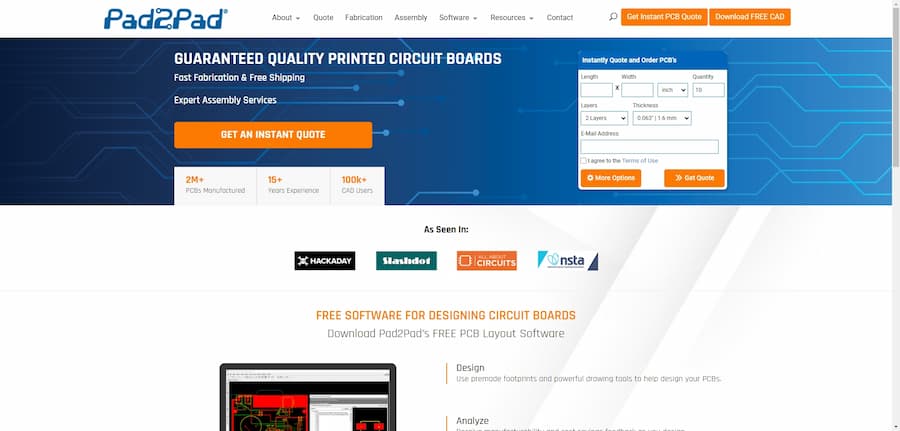
22, OrCAD
Cost: chargeLink: https://www.orcad.com/
Intro: OrCAD is the PCB design software tool of choice for over 40,000 engineers. Electronics engineers choose OrCAD because it is reliable and allows them to expand as their business grows. They also prefer OrCAD because it provides a complete environment from the initial schematic to the final artwork.

23, ZenitPCB
Cost: FreeLink: http://www.zenitpcb.com/
Intro: ZenitPCB is a free PCB layout software tool for electronic projects.ZenitPCB is a flexible and easy-to-use program that helps electronic engineers create projects in a short time because it is very intuitive.
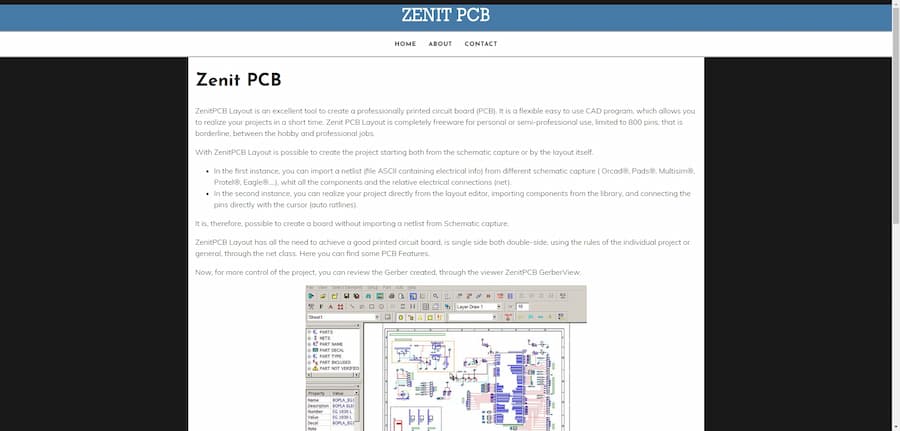
24, CircuitStudio
Cost: chargeLink: https://www.altium.com/circuitstudio
Intro: CircuitStudio is a professional PCB design tools for modern electronics engineers. Use CircuitStudio to quickly design advanced PCB layouts through interactive wiring, collaborate with mechanical design teams, and simulate and transport advanced electronic devices.
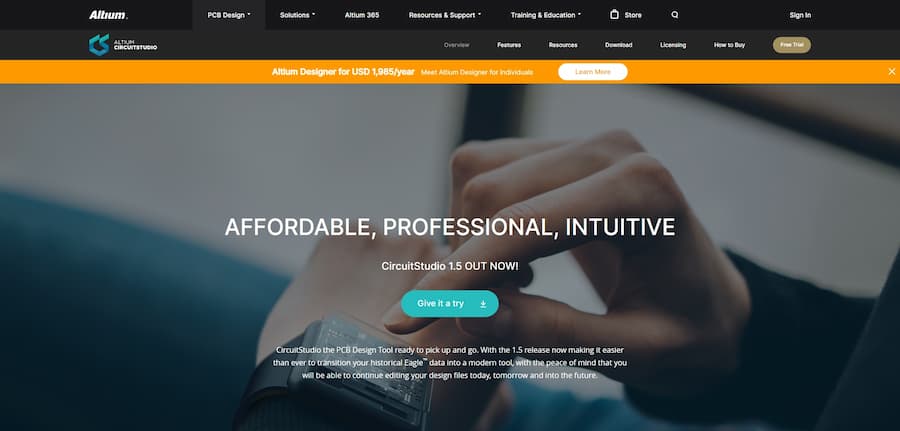
25, pcb123
Cost: freeLink: http://www.pcb123.com/
Intro: Sunstone Circuits has been providing high quality, just-in-time PCB prototypes for over 40 years. They also offer PCB123, a professional-quality PDB design software available free of charge to electronics engineers in the Sunstone ordering process.
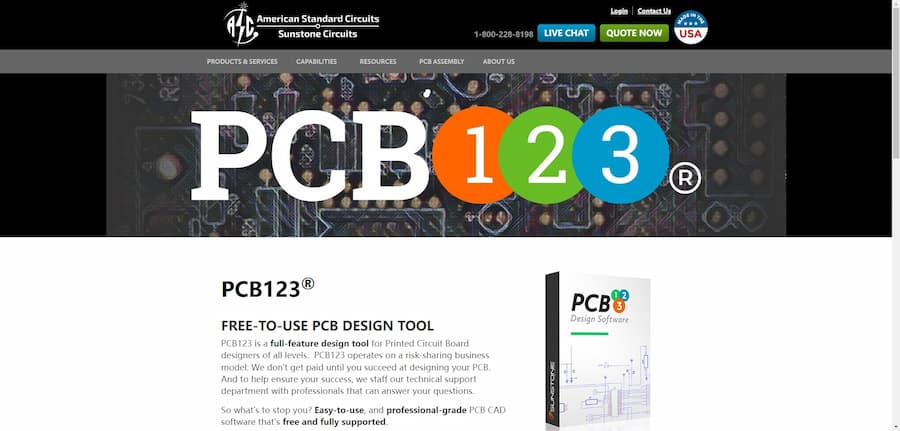
26, CUSPICE
Cost: freeLink: https://ngspice.sourceforge.io/cuspice.html
Intro: Starting with ngspice, CUSPICE is available for CUDA platforms and supports hospice devices such as BSIM4v7, capacitors, autocouplers and mutual inductors, current sources, resistors and voltage sources. Using CUSPICE, electronics engineers can accelerate model evaluation, circuit and right-hand side creation steps by a factor of three.
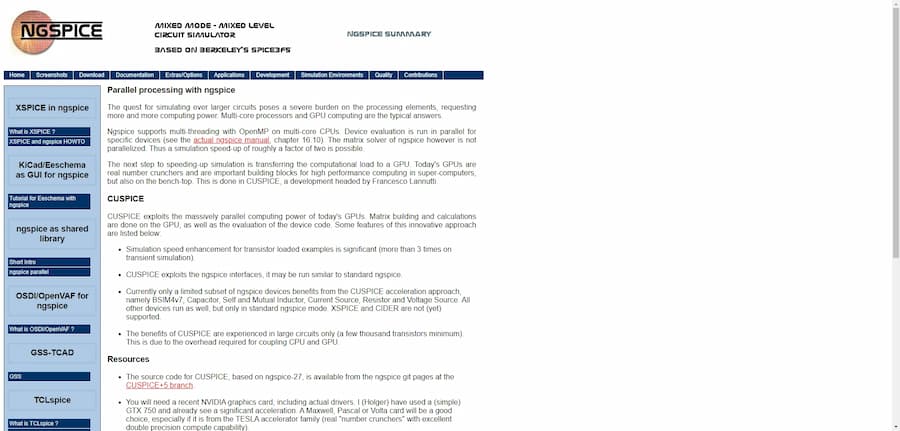
27. FreePCB
Cost: FreeLink: http://freepcb.com/
Intro: FreePCB is a free open source PCB editor for Microsoft Windows that is easy to learn and use, but enables electronics engineers to accomplish professional quality work. If necessary, engineers can use FreeRout's Web-based auto-router with FreePCB, as it does not include an auto-router.
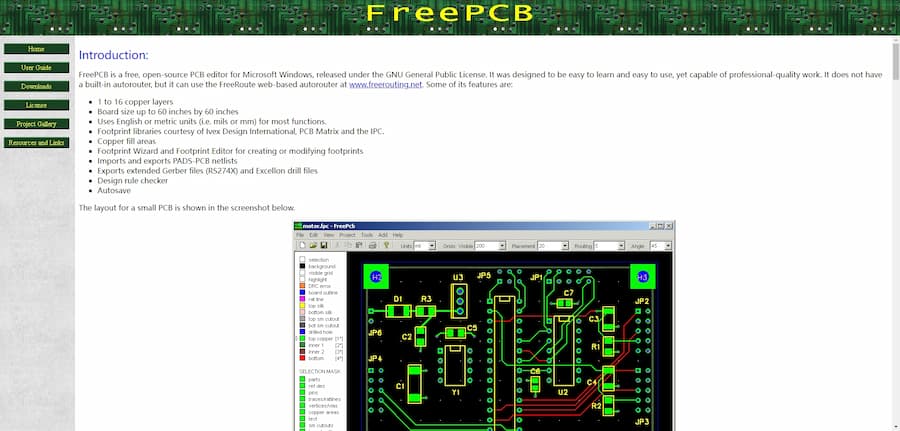
28, Mentor Graphics Xpedition
Cost: chargeLink: https://www.mentor.com/pcb/xpedition/
Intro: As a leader in the field of electronic design automation, Mentor Graphics PCB provides Xpedition, a PCB design software tools for electronic engineers. Xpedition is known as “the industry's most innovative PCB design process,” including unique Xpedition is described as “the industry's most innovative PCB design flow” and includes unique, patented technology that reduces the design cycle time by at least 50 percent while improving overall quality and resource efficiency, and is known as Siemens Graphics Xpedition after Mentor was acquired by Siemens.
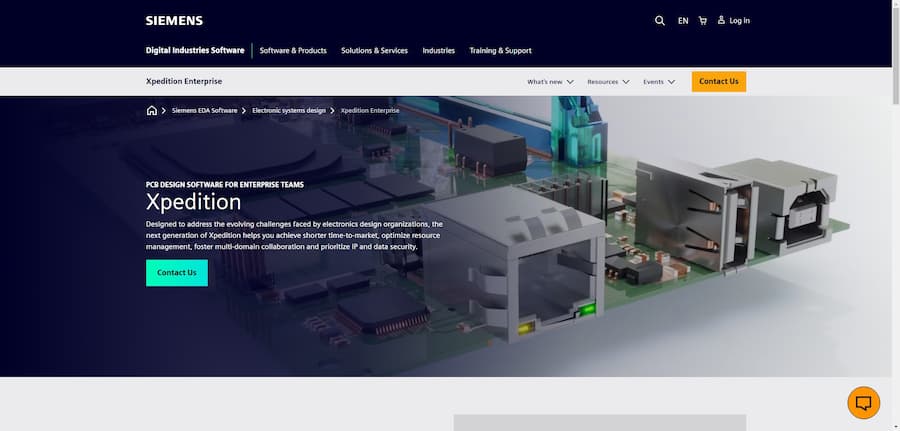
29, Easy-PC PCB
Cost: chargeLink: https://numberone.com/
Intro: Easy-PC PCB is a PCB design software readily available to electronics engineers. Teams and individuals choose Easy-PC PCB because it is a cost-effective and scalable professional design tool.
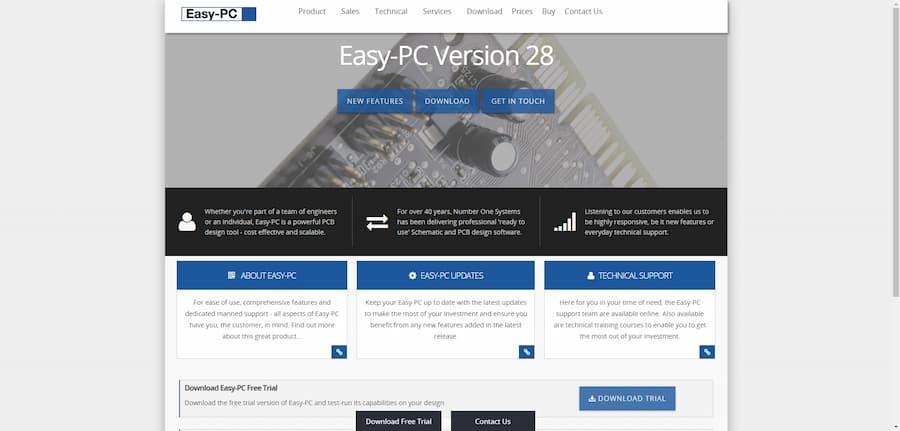
30, TINA
Cost: FreeLink: https://www.tina.com/
Intro: TINA (Toolkit for Interactive Network Analysis) Design Suite is a powerful circuit simulation and PCB design software package for offline and online electronics engineers. From DesignSoft, TINA is powerful and affordable for analyzing, designing and testing analog, digital, HDL, MCU and hybrid electronic circuits and their PCB layouts in real time.

31, Proteus
Cost: FreeLink: https://www.labcenter.com/a>
Intro: From Labcenter Electronics, Proteus combines power and ease of use to help electronics engineers quickly and easily design, test, and layout professional PCBs.Proteus is highly intuitive and includes a world-class shape-based auto-router, making it a complete software design tool for the modern engineer.

32, Upverter
Cost: partially freeLink: https://upverter.com/
Intro: Upverter is the leader in cloud-based PCB design tools, and they attribute their success to providing engineers with world-class technology, knowledge and support. With the power of collaborative tools, electronics engineers can find a faster design flow that saves time and reduces board errors.
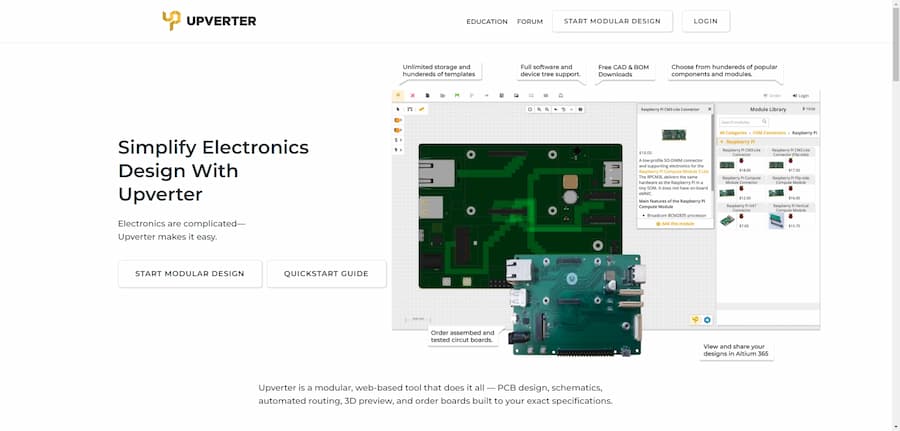
33, Circuit Wizard
Cost: chargeLink: hthttps://www.genieonline.com/wizard/
Intro: Circuit Wizard combines circuit design, PCB design, simulation and CAD / CAM manufacturing in one package, Circuit Wizard provides educational, standard and professional editions. The Professional Edition integrates the entire design process, providing electronics engineers with the tools they need to complete their projects from start to finish.

34, AutoTRAX
Cost: chargeLink: https://airborn.com.au/layout/autotrax.html
Intro: AutoTRAX DEX PCB is an integrated PCB design software and EDA for electronics engineers. Move from design to production quickly and easily with a PCB design software tool that includes a layered project manager.
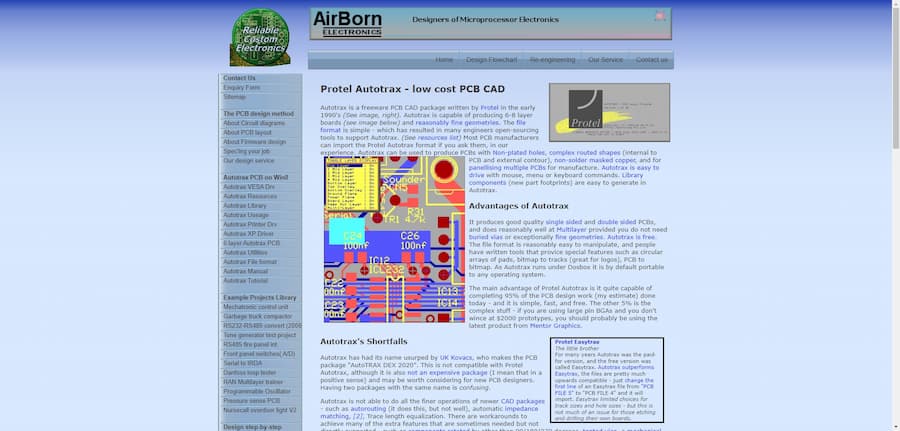
35, NI Multisim
Cost: chargeLink: https://www.ni.com/en/support/downloads/software-products/download.multisim.html
Intro: NI Multisim is NI's powerful circuit design and simulation software is used by electronic engineers around the world advanced, industry-standard, best-in-class SPICE simulation environment. Multisim is also suitable for educators and students.
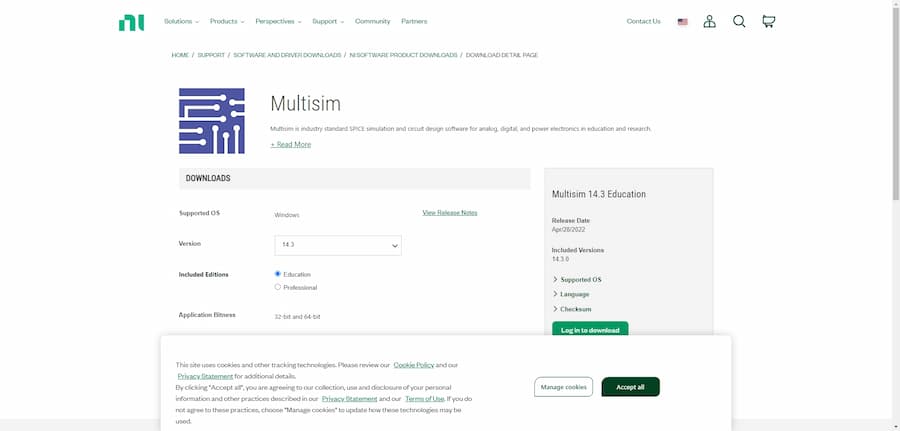
36, Zuken CR-8000
Cost: chargeLink: https://www.zuken.com/
Intro: Zuken provides software solutions for PCB design, designing electrical wiring from schematics to cable harnesses and panel layouts, as well as e-PLM. When electronic engineers need advanced PCB design software and a product-centered 3D PCB design platform, they choose the Zuken CR-8000.
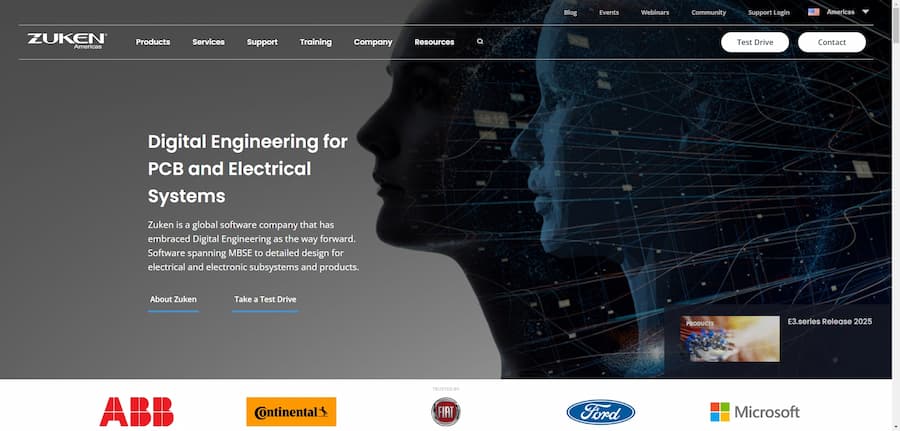
37, bayareacircuits
Cost: chargeLink: https://www.bayareacircuits.com/
Intro: BayAreaCircuits is a PCB manufacturer specializing in rapid prototyping for businesses, designers, manufacturers and hobbyists. Their PCB Creator is a free PCB layout and schematic capture software that is the perfect solution for electronics engineers who need a powerful design tool that doesn't cost a fortune.
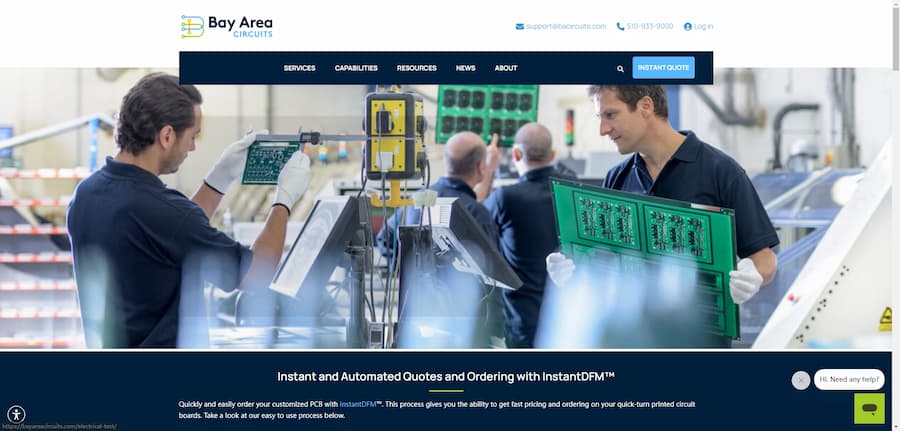
38, Pulsonix PCB
Cost: chargeLink: https://www.pulsonix.com/
Intro: Pulsonix PCB is a global EDA company specializing in schematic capture and PCB design software. Electronics engineers use Pulsonix's advanced and affordable PCB design software tools to improve their electronic design process.
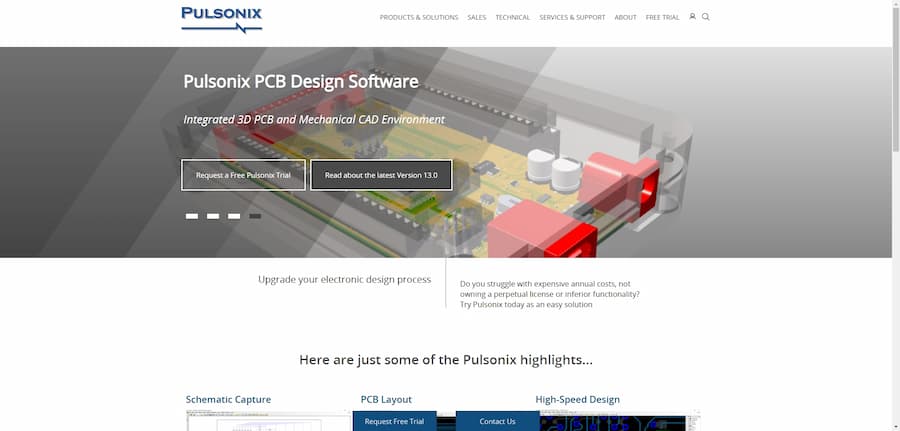
39, PADS PCB
Cost: chargeLink: https://www.pads.com/
Intro: From Mentor Graphics, PADS PCB design software is a powerful PCB tool for electronics engineers to easily design printed circuit boards.PADS allows for powerful rule hierarchies, powerful interactive routing and advanced features such as physical design reuse.PADS was acquired by Mentor with Xpedition to provide customers with low, PADS Standard includes schematic and PCB design with central libraries, package creation wizards, and archiving and management capabilities. PADS Standard Plus includes, in addition to PADS Standard features, an advanced circuit constraints manager, high-speed circuit design and topology changes, PCB center library creation and management, and HyperLynx-enabled signal/thermal/analog simulation, while PADS Professional includes, in addition to the PADS Standard Plus functionality, it also includes related technologies used by Xpedition, such as an artificial intelligence sketch aligner, 2D/3D real-time simultaneous design, layout by functional block, device and web browsers, production readiness, and design review/comparison.
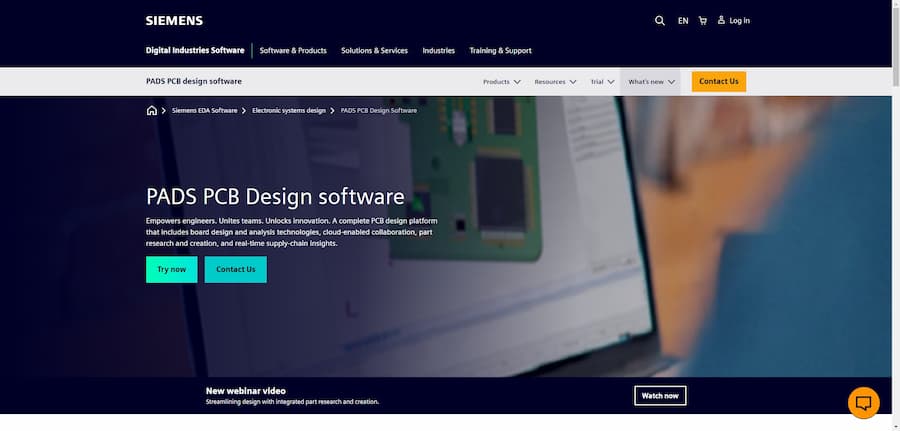
40, Allegro PCB Designer
Cost: chargeLink: https://www.mentor.com/pcb/allegro/
Intro: As the world's leading EDA and semiEDA company, Cadence enables electronic design innovation and plays a vital role in the creation of ICs and electronic products. When electronics engineers need more predictable, shorter design cycles, they turn to Cadence's Allegro PCB Designer.
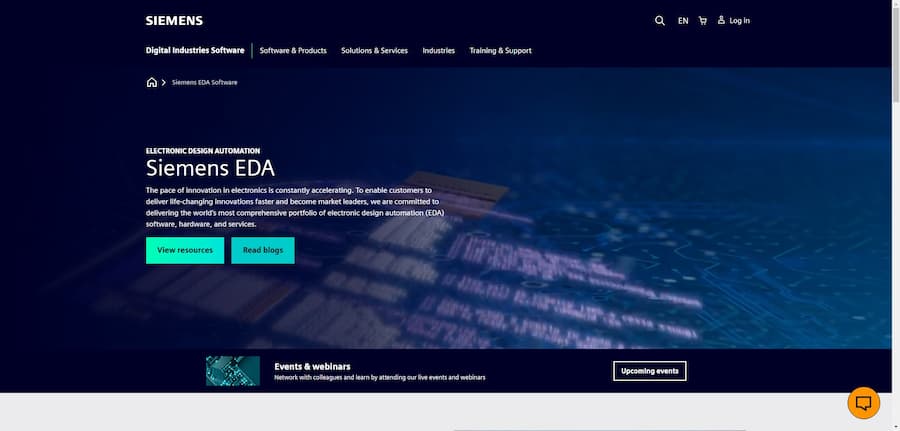
41, EdWinXP
Cost: chargeLink: http://www.edwinxp.com/
Intro: EDW software package or automated design of electronic products, EDWinXP is Visionics PCB design and SPICE-based software tools. EDWinXP is an integrated PCB design software tool for electronics engineers, covering every stage of the design process from schematic capture to PCB manufacturing and testing.

42, CADSTAR
Cost: chargeLink: https://www.ecadstar.com/en/
Intro: Zuken's software solutions for electronics engineers include the desktop PCB design software CADSTAR. thanks to its unified suite of applications, this complete design environment takes engineers from the initial idea to product creation.
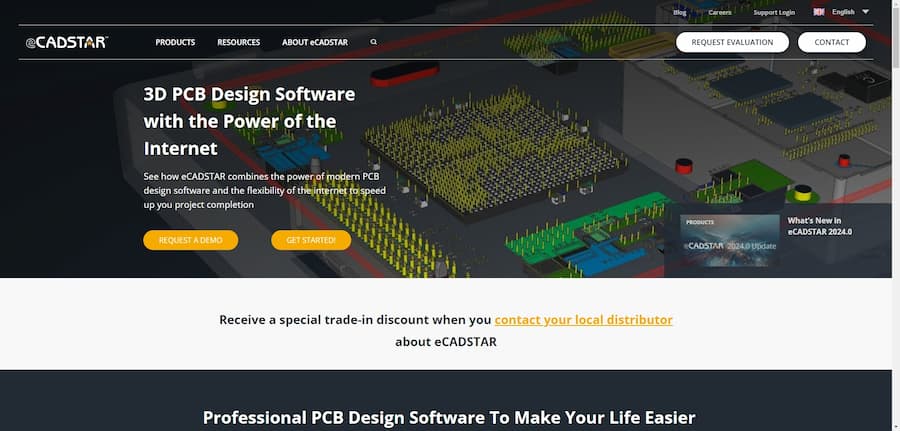
43, Osmond PCB
Cost: chargeLink: https://www.osmondpcb.com/
Intro: Osmond PCB is a PCB design software tool for electronics engineers using Mac. This PCB design tool provides users with powerful features and flexibility, and eliminates human limitations and restrictions, can be designed as needed any size and shape of the circuit board.

44, Intercept2
Cost: chargeLink: https://www.intercept.com/
Intro: Intercept Technology is a leading provider of technology-independent PCB, hybrid and RF design and layout software. Their Pantheon PCB Layout Software is the ideal PCB design software tool for electronics engineers as it provides an easy-to-use interface with basic to advanced design options for increased productivity and efficiency.
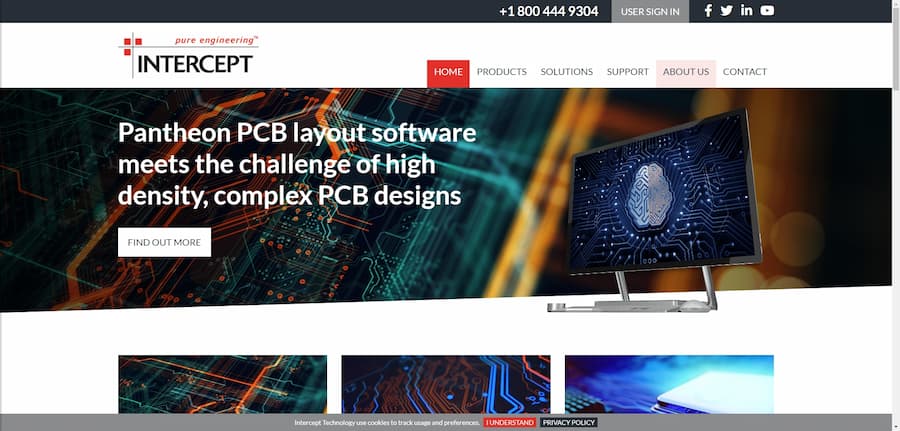
45, CometCAD
Cost: chargeLink: https://cometcad.software.informer.com/1.0/
Intro: CometCAD is a schematic capture and PCB layout editor tool designed for electronics engineers using Windows. PCB layout editor enables users to create rectangular multi-PCB panels and utilize polygonal shaped PCB borders.
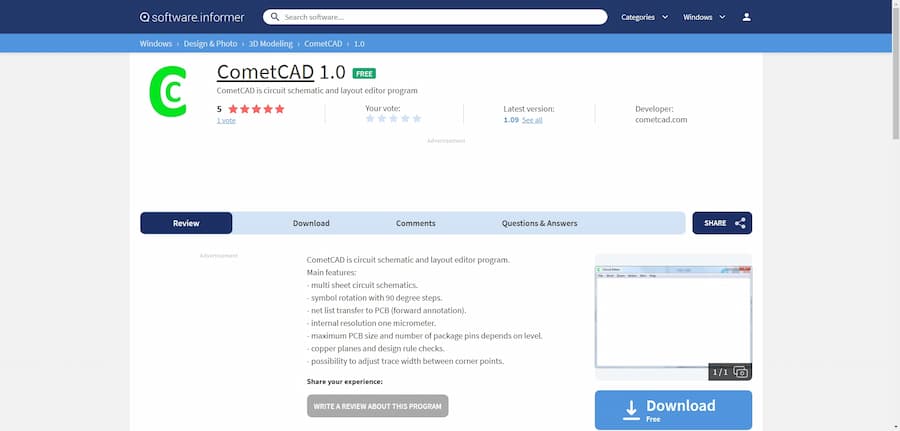
46, VUTRAAX
Cost: chargeLink: https://cometcad.software.informer.com/1.0/
Intro: VUTRAAX is the UK's leading professional electronic schematic and PCB design package. Windows supports VUTRAX, unsupported Linux versions are available for most x86-based distributions. Electronics engineers choose VUTRAX because it is scalable, integrates schematic capture and provides true WYSIWYG operation.
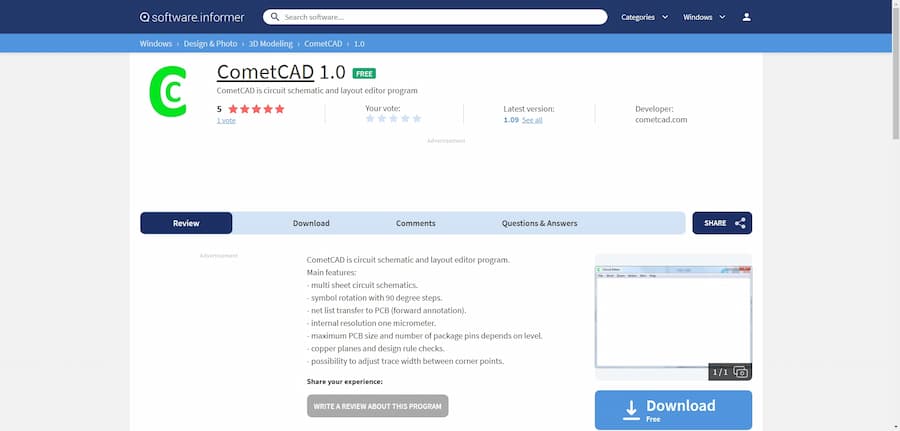
47, CIRCAD
Cost: chargeLink: https://circad.org/
Intro: CIRCAD is a powerful and easy-to-use PCB design package that includes all the circuit design and manufacturing tools required by the modern electronics engineer. CIRCAD includes schematic capture, netlist generation, PCB layout, copper casting, design rule checking, multiple manufacturing output formats and standard component libraries.

48, Eurocircuits
Cost: FreeLink: https://www.eurocircuits.com/
Intro: Eurocircuits is an online PCB prototyping and mini-series specialist dedicated to helping shorten designers' and engineers' time-to-market through fast and easy PCB sourcing. Their online PCB data validation tool enables electronics engineers to verify PCB data before placing orders.
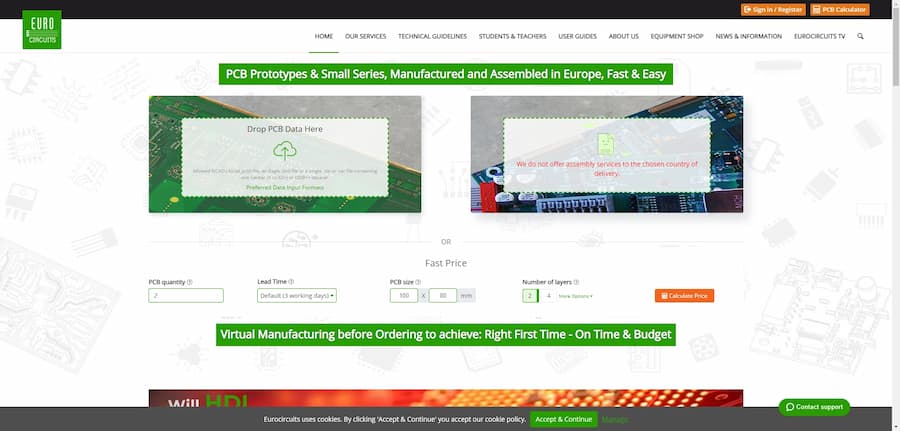
 AnyPCBA
AnyPCBA
October 17, 2024