UPS PCB: The Heart of Uninterrupted Power
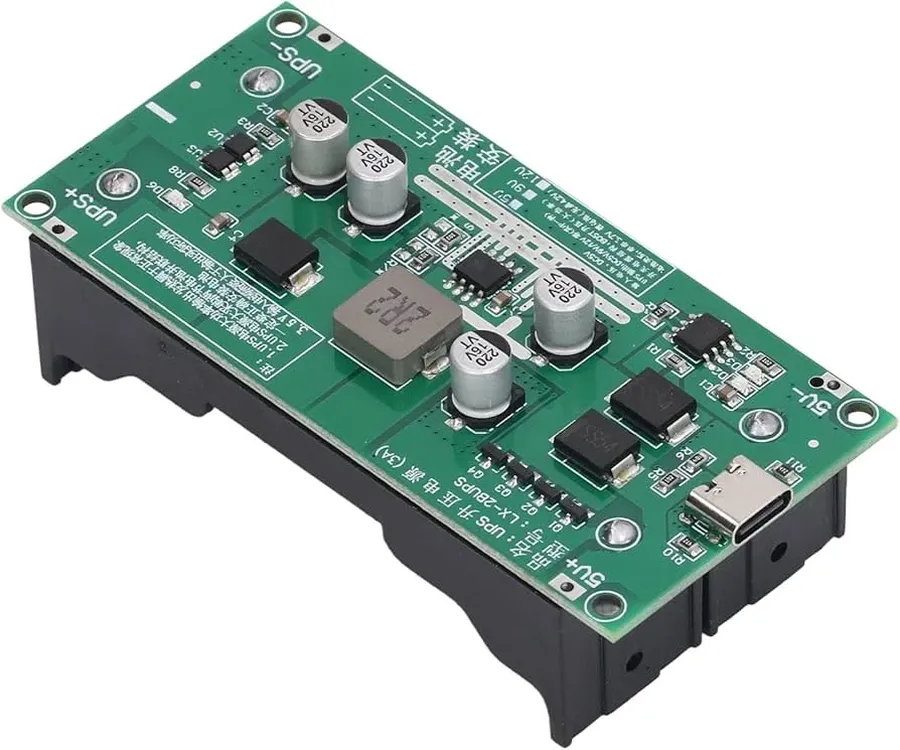
In today's technology-driven world, a sudden power outage can disrupt critical systems. This is where the Uninterruptible Power Supply (UPS) comes into play, and at the heart of every UPS system lies a vital component: the UPS PCB. This article explores the core functions of the UPS PCB, its intricate design, and its essential role in maintaining power continuity. We'll delve into how this unassuming board ensures that your devices remain operational when the main power fails.
Understanding the Core Function of a UPS PCB
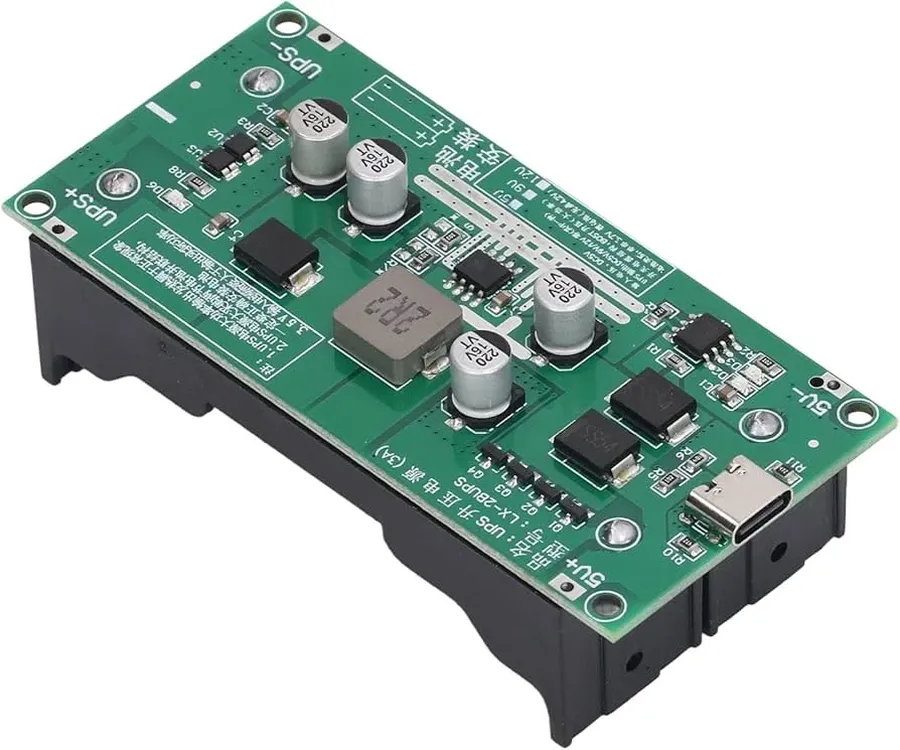
The Uninterruptible Power Supply (UPS) Printed Circuit Board (PCB) serves as the central nervous system of a UPS system, orchestrating critical functions to ensure a seamless power transition during outages. Specifically, the UPS PCB is responsible for managing battery charging, DC to AC power inversion, power source switching, system monitoring, and communication with external devices, thus guaranteeing a continuous and stable power supply.
Key Components of a UPS PCB

A UPS (Uninterruptible Power Supply) PCB (Printed Circuit Board) is a complex assembly integrating various electronic components, each playing a vital role in ensuring reliable power delivery. These components work in concert to manage power flow, battery charging, and system protection.
| Component | Function | Importance |
|---|---|---|
| Microcontroller (MCU) | Acts as the central processing unit, managing overall system operation, monitoring parameters, and executing control logic. | Crucial for intelligent decision-making within the UPS, such as switching between mains and battery power. |
| Battery Management System (BMS) | Monitors battery voltage, current, and temperature during charging and discharging; ensures battery safety and optimal performance. | Essential for extending battery lifespan and preventing damage due to overcharging or deep discharging. |
| Inverter Circuitry | Converts DC (Direct Current) power from the battery to AC (Alternating Current) power to supply connected loads during power outages. | Vital for providing stable AC power when the mains power fails. |
| Protection Circuits | Includes overcurrent, overvoltage, and short-circuit protection, preventing damage to the UPS and connected equipment. | Critical for safety, ensuring that the UPS and load equipment are protected from electrical faults. |
| Communication Interfaces | Facilitates data exchange with external devices (such as computers or monitoring systems), enabling remote status monitoring and control. | Provides network or communication capabilities for advanced control or remote access capabilities. |
| Rectifier | Converts AC mains power to DC power for charging the battery. | Fundamental for the charging process when the main power is available. |
| Switching Components (e.g., Relays, MOSFETs) | Enable automatic switching between mains power and battery power. | Key for automatic, seamless transition between sources to avoid downtime. |
| Voltage Regulators | Maintain stable voltage levels for the various circuits within the UPS PCB. | Ensures all components receive their designated supply voltages to function properly. |
How the UPS PCB Regulates Power Delivery

The UPS Printed Circuit Board (PCB) is instrumental in managing power flow within an uninterruptible power supply system. It intelligently orchestrates the transition between mains power and battery backup during power disruptions, ensuring a continuous and stable power supply to connected devices. This involves not only seamless switching but also precise voltage regulation and controlled battery management.
| Function | Description | Key Components Involved |
|---|---|---|
| Mains Power Monitoring | Continuously checks the availability and quality of the incoming AC power. It ensures that the voltage and frequency are within acceptable limits for normal operation. | Microcontroller, Voltage Sensors |
| AC-to-DC Conversion | Converts the incoming AC mains power into DC power for both charging the battery and providing DC power to certain internal components. | Rectifier Circuit, Smoothing Capacitors |
| Battery Charging | Manages the charging cycle of the battery, ensuring optimal charge levels are maintained. It also prevents overcharging or deep discharge to maximize battery life and performance. | Battery Management System (BMS), Charger Controller |
| Inverter Operation | Transforms the DC battery power back into AC power for output during mains power failures. This process involves generating a sine wave that closely matches the mains voltage and frequency. | Inverter Circuit, Switching Transistors |
| Power Switching | Controls the automatic transfer between mains and battery power. It switches to battery power instantly upon a mains failure and then back to mains power when it is restored, maintaining uninterrupted power flow. | Relays, Switching Circuitry |
| Voltage Regulation | Stabilizes the output voltage of the UPS regardless of whether the source is mains or battery. This is critical for protecting sensitive equipment from voltage spikes or sags. | Voltage Regulators, Feedback Control |
| Battery Monitoring | Continuously monitors battery health, including voltage, current, and temperature. It ensures efficient and safe battery operation and provides alerts for battery-related issues. | BMS, Current Sensors, Temperature Sensors |
The Design Considerations for a Robust UPS PCB

Designing a robust UPS PCB necessitates meticulous attention to several critical factors, ensuring the system's reliability and longevity. These considerations encompass thermal management, efficient power conversion, and judicious component selection, all of which are paramount for withstanding the demanding conditions of UPS operation. Given the high current loads and the inherent heat generation during operation, a well-engineered design is crucial for sustained performance and prevention of component failures.
| Design Consideration | Description | Importance |
|---|---|---|
| Thermal Management | Efficient heat dissipation using heat sinks, thermal vias, and strategic component placement. | Prevents overheating, ensures component reliability, and extends PCB lifespan. |
| Power Conversion Efficiency | Use of high-efficiency switching regulators and inverters to minimize power losses. | Reduces heat generation, improves overall UPS efficiency, and minimizes energy consumption. |
| Component Selection | Choosing components with suitable voltage and current ratings, temperature tolerances, and reliability. | Ensures stable operation under varying loads and environmental conditions and minimizes failures. |
| High Current Load Management | Designing PCB traces and vias that can handle the required current with minimal voltage drop. | Prevents trace burnout and voltage drops, maintaining stable operation during load shifts. |
| EMI/EMC Compliance | Implementation of proper shielding, filtering, and grounding techniques to minimize electromagnetic interference. | Reduces interference with other devices and ensures system stability. |
UPS PCB Applications and Usage Scenarios

UPS PCBs are crucial components in a wide array of applications, safeguarding sensitive electronics from power disruptions. Their adaptability allows them to protect everything from individual home computers to complex industrial machinery, making them essential for maintaining operational continuity and preventing data loss. Each application has unique power needs, requiring variations in UPS PCB design to meet specific demands.
| Application Area | Specific Usage | PCB Design Considerations |
|---|---|---|
| Home and Office | Desktop PCs, laptops, routers, peripherals | Smaller size, moderate power handling, emphasis on cost-effectiveness |
| Data Centers | Servers, networking equipment, storage arrays | High power capacity, redundancy features, robust protection circuits |
| Industrial Automation | PLCs, industrial robots, process control systems | Rugged design, high reliability, tolerance to harsh environments, ability to handle high inrush currents |
| Medical Equipment | Patient monitoring systems, diagnostic equipment, life support devices | High reliability, compliance with medical device standards, stringent safety features |
| Telecommunications | Base stations, telecom switches, network infrastructure | Remote management, extended runtime, weather protection |
| Retail and Point of Sale | Cash registers, payment processing systems, inventory scanners | Compact size, stable power supply, reliable operation during peak hours |
Troubleshooting and Maintaining Your UPS PCB
Ensuring the longevity and reliability of a UPS system hinges on the proper maintenance and troubleshooting of its Printed Circuit Board (PCB). Regular inspections and proactive measures can prevent common issues, keeping the system operational and minimizing downtime. This section outlines key areas for inspection and effective troubleshooting practices.
- Regular Visual Inspections
Conduct periodic visual checks of the PCB for any signs of damage. Look for burnt components, discolored areas, bulging capacitors, or cracked solder joints. These are common indicators of component stress or failure. - Battery Health Assessment
Monitor the battery's condition regularly as they are a frequent source of UPS problems. Check for corrosion, leakage, or swelling, which can indicate the battery is no longer functioning optimally or even pose safety risks. Consistent monitoring can also highlight when the battery needs replacement. - Secure Connections
Ensure all connections to and from the PCB are tight and secure. Loose connections can cause arcing, overheating, and intermittent power issues. Pay specific attention to terminal blocks, wire harnesses, and any plug-in connectors. - Thermal Management
Confirm that all cooling mechanisms such as heatsinks and fans are functioning correctly. Overheating is a significant cause of component failures. Clean any accumulated dust from the cooling components to optimize their effectiveness. - Environmental Factors
Ensure the UPS is located in an environment that meets its operating specifications with respect to temperature, humidity, and airflow. Harsh environments can accelerate component degradation and reduce the lifespan of the PCB. - Load Management
Verify that the UPS system is not consistently overloaded as this generates excess heat and can damage the PCB and its components. Check the total power draw of connected equipment against the UPS’s power capacity and avoid overloading it.
Frequently Asked Questions About UPS PCBs
This section addresses common questions regarding UPS PCBs, clarifying their critical functions, potential issues, and best maintenance practices. Understanding these aspects is key to ensuring the reliable operation of your uninterruptible power supply.
- What is the primary function of a PCB within a UPS system?
The PCB (Printed Circuit Board) in a UPS is the central component responsible for managing power flow, battery charging, power inversion, and switching between mains and battery power. It also monitors the system's status and facilitates communication with other devices or networks. - What are common failure points in UPS PCBs?
Common failure points in UPS PCBs include overheating of components due to poor thermal design or overloading, component failures resulting from voltage spikes, battery management issues that lead to overcharging or deep discharge, and connection problems caused by poor soldering or vibration. These issues can lead to reduced performance or complete failure. - What is the difference between a UPS and its PCB?
A UPS (Uninterruptible Power Supply) is the complete system designed to provide backup power. The PCB is just one component within the UPS, though it's the most critical one. The PCB houses the circuitry needed for power management, whereas the UPS includes the enclosure, battery, and other elements necessary for its overall function. - How can I maintain my UPS PCB for optimal performance?
To maintain optimal performance of your UPS PCB, ensure that the environment around the unit is well-ventilated, protecting it from excessive heat buildup. Regularly check the connections for corrosion or looseness. Also, ensure that the battery is healthy, as a bad battery can overwork the charging circuit on the PCB and potentially damage it. Regular inspections can help prevent many common issues. - Is it possible to replace a faulty UPS PCB?
Yes, it is possible to replace a faulty UPS PCB. However, it requires expertise in electronics repair, proper handling of components and knowledge of circuit designs. It is often more cost-effective and safer to consult with professional technicians or manufacturers for repairs and replacements as improper installation or handling could further damage the device or cause personal harm. - Can I upgrade the UPS PCB for better performance?
Upgrading the UPS PCB for better performance may not always be feasible due to design constraints, compatibility issues, and firmware limitations. However, manufacturers sometimes offer newer revisions or models with improved specifications. It's recommended to check with your UPS manufacturer about compatibility and warranty implications before considering any upgrades. - How does the PCB handle the transfer from mains power to battery power?
The PCB within a UPS includes specialized circuits designed to detect a loss of mains power. Upon detecting this, the PCB quickly and automatically switches from the mains power supply to battery power. This transfer is done through relays and switching circuits within the PCB in a way that minimizes any interruption to the connected devices.
Future Trends in UPS PCB Technology

The landscape of UPS PCB technology is rapidly evolving, driven by the ever-increasing demands for more efficient, reliable, and compact power solutions. Future trends are focusing on miniaturization, enhanced efficiency, intelligent monitoring, and advanced materials to improve overall performance and longevity.
- Miniaturization
The trend towards smaller, more compact devices is driving the need for miniaturized UPS PCBs. This involves integrating more components into a smaller area, using advanced packaging techniques, and developing smaller, more efficient components. This not only reduces the footprint but also allows for integration into tighter spaces. - Increased Efficiency
Energy efficiency is paramount in modern power systems. Future UPS PCBs will incorporate advanced power conversion topologies, such as silicon carbide (SiC) and gallium nitride (GaN) semiconductors, to reduce power losses and improve overall efficiency. This results in less heat generation and lower energy consumption. - Intelligent Monitoring
Modern UPS systems are increasingly incorporating intelligent monitoring features. Future PCBs will have sophisticated sensor networks and advanced microcontrollers that can provide real-time information about battery health, load conditions, and overall system performance. This allows for proactive maintenance and predictive failure analysis. Such enhancements ensure system reliability and timely intervention in case of potential issues. - Advanced Materials
The performance of a UPS PCB is highly dependent on the materials used in its construction. Future trends are focusing on using higher-performance materials with enhanced thermal conductivity and lower electrical resistance, reducing heat generation and improving efficiency. Furthermore, these materials will contribute to the overall robustness and durability of the PCBs. - Improved Manufacturing Processes
Manufacturing processes for UPS PCBs will evolve to enable the production of more complex designs at lower costs. This will include automation techniques, precision assembly, and advanced testing to ensure quality and reliability. This is especially true for high volume production and high-precision requirements.
DIY UPS PCB Assembly vs. Professional Manufacturing

The decision between assembling a UPS PCB yourself and utilizing a professional PCBA manufacturer involves a careful evaluation of cost, complexity, expertise, and quality control. Each approach presents distinct advantages and disadvantages that must be weighed against project requirements.
| Factor | DIY UPS PCB Assembly | Professional PCBA Manufacturing |
|---|---|---|
| Cost | Potentially lower for simple designs, but higher for complex ones due to errors and rework. | Higher initial cost, but potential for cost savings on large production runs and reduced errors. |
| Complexity | Suitable for simple designs, may become extremely difficult for complex multi-layer PCBs with surface mount components. | Capable of handling high complexity designs with sophisticated technologies such as multi-layer boards and fine pitch components. |
| Expertise Required | Requires a high level of knowledge in electronics, PCB design, component handling, and soldering techniques. | Utilizes the experience of skilled technicians and engineers who understand and are proficient in PCB manufacturing best practices. |
| Quality Control | Quality control depends entirely on the assembler’s skills, resources, and tools, leading to inconsistent results. | Strict quality control protocols, including automated testing, and X-ray inspections, to assure the production of high-quality, reliable PCBs. |
| Component Sourcing | The responsibility of component sourcing is with the assembler and may result in the use of unqualified suppliers and counterfeit components, potentially reducing reliability. | Professional manufacturers have established relationships with reputable suppliers and provide Certificates of Conformity, ensuring high component quality and reliability. |
| Turnaround Time | Longer assembly times that can be unpredictable and inconsistent due to human limitations and process variations. | Faster and consistent turn around times, which can ensure a faster product launch, or project timeline. |
| Equipment | Requires investment in soldering stations, rework equipment, inspection equipment, and other tools. Cost may be prohibitive for hobbyists. | Manufacturer has all of the necessary specialized equipment such as pick and place machines, reflow ovens, and other necessary tools. |
The UPS PCB is the unsung hero behind the continuous operation of our devices. From managing power transitions to ensuring efficient battery usage, its role is indispensable. Understanding its intricacies and design considerations will be crucial in maintaining the reliability of our electrical systems. As technology advances, the UPS PCB will continue to evolve, playing an increasingly important role in our connected world. A well-maintained UPS PCB, along with the UPS system that it works within, guarantees uninterrupted operation, and peace of mind.
 AnyPCBA
AnyPCBA