Understanding the Vital Role of Fan Capacitors: Function, Replacement, and Troubleshooting
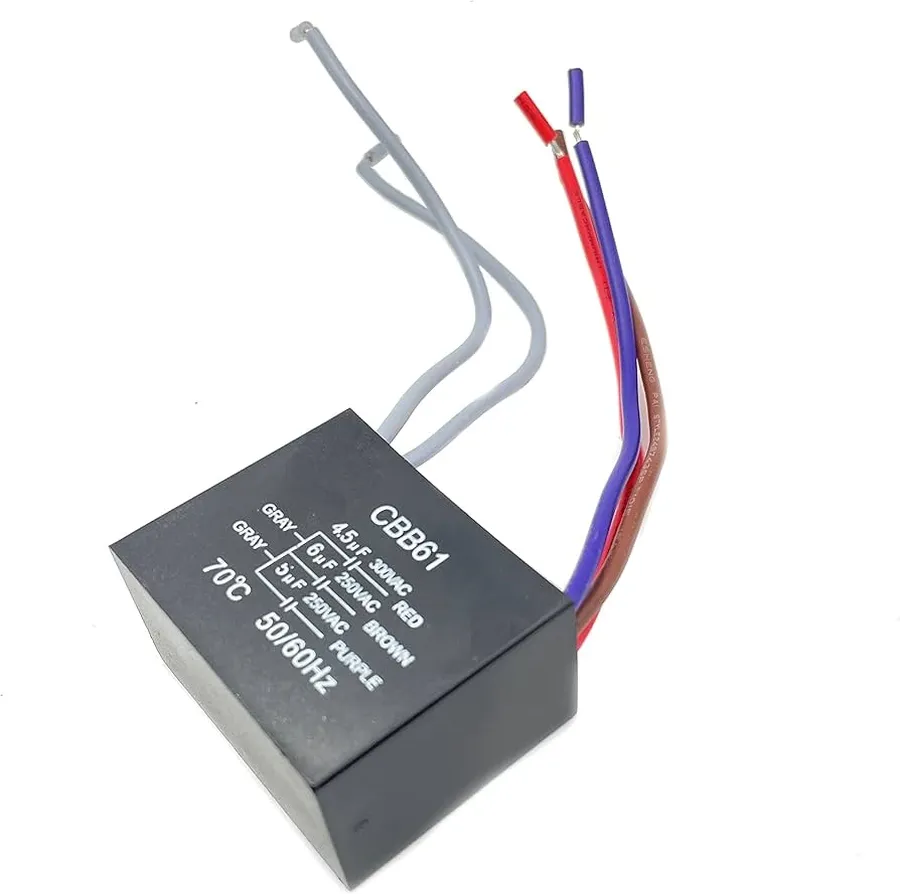
Have you ever wondered how your ceiling fan smoothly transitions between speeds? The unsung hero is the fan capacitor, a crucial component that stores energy to power the motor. Like the heart of an electrical system, it keeps your fan running efficiently, but sometimes it needs some care and replacement. This article delves into the world of fan capacitors, explaining their purpose, troubleshooting common issues, and guiding you through the process of replacement, ensuring your comfort and fan longevity.
What is a Fan Capacitor and How Does It Work?
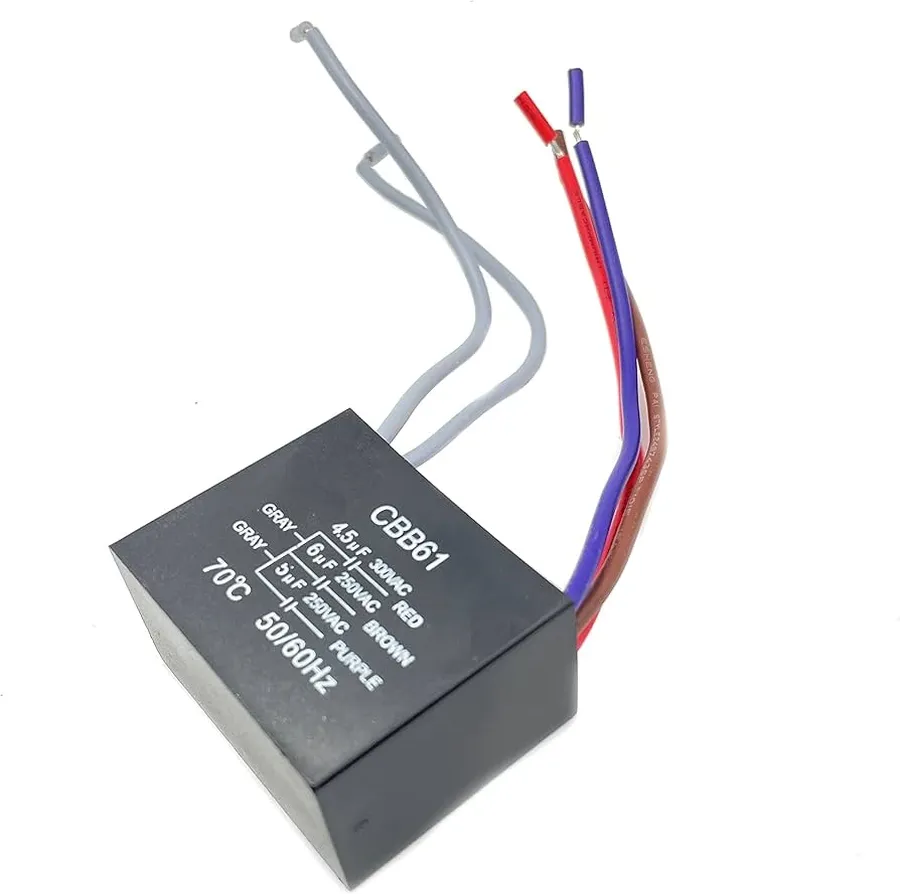
A fan capacitor is an essential electrical component within a fan's motor system, acting as a temporary energy storage device that facilitates both the start-up and sustained operation of the fan. Functionally, it provides the necessary boost of electrical current, or torque, required to overcome the initial inertia of the motor, enabling the fan blades to begin rotating and continue to do so efficiently.
Specifically, a capacitor stores electrical energy in an electrostatic field, and during a fan's start cycle, the capacitor discharges this stored energy to give the motor the initial jolt of power it needs to start spinning. Once running, the capacitor continues to assist by smoothing out the power supply to the motor, ensuring smooth, consistent operation. Without a functioning capacitor, a fan motor will either fail to start or will operate erratically and inefficiently, typically with a noticeable hum or slow rotation.
Types of Fan Capacitors

Fan capacitors are not uniform; they vary in type based on the function and design of the fan. Understanding the differences between single, dual, and triple capacitors is crucial for proper selection and replacement. Each type serves a specific role in the fan's motor operation, influencing its speed and starting capabilities.
| Capacitor Type | Function | Typical Use | Wiring Complexity | Number of Terminals |
|---|---|---|---|---|
| Single Capacitor | Provides starting torque or runs the fan motor at a single speed. | Simple single-speed fans or ceiling fans with basic speed settings. | Simplest, often with two terminals. | 2 |
| Dual Capacitor | Provides separate capacitance values for starting and running the fan motor, allows for multiple speeds. | Ceiling fans with multiple speed settings and those requiring a separate start winding. | More complex than a single capacitor, typically with three terminals. | 3 |
| Triple Capacitor | Rare, combines three capacitance values for different functions or speed settings within advanced motor designs. | Used in very specialized fan designs, usually found in industrial or high-performance applications. | Most complex, with multiple terminals. | 4 or more |
The wiring of fan capacitors is dependent on the type of capacitor. Single capacitors often have two terminals, each connected to a motor winding. Dual capacitors typically have three terminals, one common, one for start, and one for run, each with different capacitance values. The common wire is often connected to the power source, while the start and run wires each connect to a different motor winding, allowing for different speeds. The specific wire colors and connection points vary between fan models, it’s essential to note them down or take a picture of the original wiring before disconnecting anything during a replacement.
Signs of a Failing Fan Capacitor

Identifying a failing fan capacitor is crucial for maintaining your fan's performance and preventing further damage. A capacitor's degradation often manifests in specific, observable ways, primarily affecting the motor's ability to start and run at the correct speed. This section details these key indicators.
- Fan Fails to Start
One of the most common signs of a failing capacitor is the inability of the fan to start. The capacitor provides the initial 'push' required for the motor to overcome inertia. If it cannot store sufficient charge, the motor may only hum or not react at all when powered on. - Slow Fan Rotation
If the fan does start, but runs much slower than normal, it may indicate a weakening capacitor. The motor will receive insufficient power to reach its intended speed. This effect is usually more noticeable on lower fan speed settings. - Fan Only Works on High Speed
A failing capacitor might only provide enough stored energy for the motor to run when set to the highest speed. This happens because the required torque on lower speeds is much greater than on high speeds. If it only works on high speed, this also signals a failing capacitor. - Humming Sound with No Rotation
A distinct humming noise without any blade movement often indicates the motor is receiving power but lacks the necessary starting torque, a common symptom when a capacitor is failing. The capacitor is designed to deliver a surge of power for initial rotation and if not working correctly this can cause the humming noise. - Inconsistent Fan Speeds
If you observe fan speeds fluctuating intermittently, this is another sign of a capacitor issue. The capacitor is either not storing enough power, or it is unable to consistently discharge the power to maintain consistent speeds. These fluctuations can also manifest as the fan slowing down and speeding up inconsistently. - Fan Stops Suddenly
A failing capacitor can lead to the fan suddenly stopping during operation. This is usually due to the capacitor failing to maintain enough charge to operate the fan. After it stops, the fan might only restart after a few moments, or not at all.
Choosing the Correct Replacement Fan Capacitor

Selecting the correct replacement fan capacitor is crucial for ensuring the proper operation and longevity of your fan. Incorrect specifications can lead to fan malfunction, reduced performance, or even damage. This section outlines the key parameters to consider when purchasing a replacement capacitor, focusing on capacitance, voltage, and physical size.
| Parameter | Description | Importance |
|---|---|---|
| Capacitance (µF) | Measured in microfarads, this value determines the amount of charge the capacitor can store. | Must match the original capacitor's rating for optimal motor starting and running torque. |
| Voltage (VAC) | The maximum alternating current voltage the capacitor can handle without failure. | The replacement capacitor's voltage rating should be equal to or higher than the original. Lower ratings can lead to failure. |
| Physical Size | The physical dimensions of the capacitor. | Ensure the replacement fits the designated space within the fan housing. Size variations can hinder mounting. |
| Terminal Type | The type of terminals or leads connecting to the capacitor. | The replacement terminal type must match the existing wiring for easy and safe installation. |
It is critical to verify these specifications by referencing the markings on the old capacitor. If the markings are illegible, consult the fan's manual or contact the manufacturer for the correct values. While minor variations in capacitance (e.g., within ±5%) may sometimes be acceptable, it's best to match the original value as closely as possible for reliable fan performance. When in doubt, always choose a capacitor that is rated with a higher voltage than the original, as this will provide a safety margin and will not negatively affect the fan's operation.
Step-by-Step Guide to Replacing a Fan Capacitor

Replacing a fan capacitor is a straightforward process that can often be done by homeowners with basic tools and a careful approach. Prioritizing safety is paramount; therefore, always ensure the power to the fan is completely off before commencing any work. This section will guide you through each step, ensuring a safe and successful replacement.
- Gather Your Tools
Before beginning, assemble the necessary tools, which typically include a screwdriver (both flathead and Phillips may be needed), wire strippers, electrical tape, and a new capacitor matching the specifications of the old one. It is also advisable to have a camera on hand for photographing the wiring to ensure you are able to reconnect them correctly later. - Turn Off the Power
Locate the circuit breaker for the fan and switch it off. It is crucial to double-check that the power is off using a non-contact voltage tester or multimeter before proceeding. This step is essential for preventing electrical shock. - Access the Capacitor
Remove the fan's canopy or light fixture to access the fan's internal wiring and capacitor. This may require removing screws or unscrewing parts of the fan housing. - Take pictures of the wiring
Before disconnecting any wires take clear pictures of the wire connections to ensure that you can restore the connections correctly when installing the new capacitor. This is especially important with multi-speed and dual capacitor units. - Disconnect the Wires
Carefully disconnect the wires connected to the old capacitor. Note their positions, and take photos. Wires may be connected with wire nuts or spade connectors. Use pliers or your fingers to gently twist and pull them off. - Remove the Old Capacitor
The capacitor is often held in place with a bracket or clip. Remove this to free the old capacitor. Take note of the orientation if that is relevant to your specific fan model. - Install the New Capacitor
Place the new capacitor in the same location and secure it with the bracket or clip. Ensure the capacitor is securely mounted to prevent movement or damage. - Reconnect the Wires
Connect the wires to the new capacitor, matching the connections you noted or photographed earlier. Ensure all connections are firm and secure. If using wire nuts, twist them securely and ensure no bare wire is exposed. If using spade connectors, push them firmly into place. - Reassemble the Fan
Carefully reassemble the fan’s canopy or light fixture, ensuring all wires are neatly tucked away and not pinched. Fasten all screws and tighten all components securely. - Test the Fan
Turn the circuit breaker back on and test the fan by turning it on. Check if it now runs smoothly and at all speed settings. If the fan does not operate correctly then turn off the power and recheck all of your connections.
Fan Capacitor Troubleshooting Tips
Troubleshooting a fan capacitor often involves identifying common symptoms and using a multimeter for diagnosis. This section provides practical advice on resolving issues such as speed fluctuations, slow starts, or complete fan failure, ensuring you can accurately pinpoint and address capacitor-related problems.
- Symptom: Fan operates at reduced speeds or only on high speed
A failing capacitor often results in insufficient power delivery to the motor. Observe if the fan speed is inconsistent or if the fan operates on high only, this is usually indicative of a faulty capacitor. - Symptom: Fan motor hums but the blades don't turn
If the fan motor emits a humming sound without the blades rotating, the capacitor may not be providing the necessary initial boost. This indicates that the capacitor's ability to store and release energy has diminished, making it difficult for the motor to start. - Symptom: Fan fails to start or starts intermittently
If your fan is not initiating its start or if the operation is intermittent, a malfunctioning capacitor is the likely culprit. This indicates the capacitor cannot store or release the charge efficiently to reliably start the motor. - Using a Multimeter for Testing
A digital multimeter is an essential tool for capacitor testing. To check a capacitor: 1. Power down the fan and disconnect the capacitor 2. Set your multimeter to the capacitance setting (usually denoted by μF or nF) 3. Connect the multimeter leads to the capacitor terminals. 4. Note the reading. If the measured value is significantly different than the labeled value, the capacitor needs to be replaced. - Visual Inspection
Check the capacitor for physical damage. Look for bulging, cracking, or leaking electrolyte. These are visible indications of a capacitor that has reached the end of its lifespan or has been damaged by over voltage.
Fan Capacitor Frequently Asked Questions
This section addresses common questions regarding fan capacitors, focusing on practical issues users face, such as the impact of slight variations in capacitor values, their expected lifespan, and the consequences of operating a fan without a functional capacitor. These questions aim to clarify common misconceptions and provide actionable information to help you understand your fan's capacitor needs.
- What is the function of a capacitor in a fan?
A fan capacitor provides the initial electrical 'push' to start the fan motor and helps it run efficiently. It stores energy and releases it to create the necessary torque for rotation. Without a functioning capacitor, the fan motor might struggle to start or operate consistently. - What are the symptoms of a bad fan capacitor?
Common signs include a fan that won't start, spins slowly, hums without turning, only works on high speed, or stops and starts intermittently. These issues indicate that the capacitor is no longer able to efficiently provide the needed power to the motor. - Can a fan operate without a capacitor?
No, a capacitor is critical for most AC fan motors, especially those with a single-phase design used in homes. Although the fan motor may have other methods to initiate movement, the fan motor will struggle to start without the necessary torque provided by the capacitor, and may cause damage to the motor. - How can I determine if a fan motor or capacitor is faulty?
If the fan exhibits the symptoms of a bad capacitor, such as slow starting or humming, it's more likely that the capacitor is the issue. Check the capacitor physically for bulging or leaks, and test it with a multimeter. If the capacitor tests good, the motor might be the problem. However, capacitor failure is much more common than motor failure. - Can slight variations in capacitor values cause problems?
It's essential to match the capacitance value of the original capacitor, measured in microfarads (µF), as closely as possible. Slight deviations (usually less than +/- 5%) are typically acceptable, but significant differences can cause damage to the fan motor or reduce efficiency. The voltage rating should also match or be higher than the original. - How long do fan capacitors typically last?
The lifespan of a fan capacitor can vary greatly, depending on the usage, ambient temperature, quality of manufacture and other factors. Generally speaking, they can last from a few years to over a decade. Exposure to high temperatures and continuous use can accelerate degradation. If a fan capacitor fails prematurely, that can also be a sign of an issue with the fan or the voltage from the mains supply. - Is it safe to replace a fan capacitor yourself?
While many homeowners can replace a fan capacitor, it's crucial to prioritize safety. Always disconnect the power before working on any electrical components. If you're uncomfortable with electrical work or unsure about the proper connections, it's best to seek the assistance of a qualified electrician.
When to Call a Professional for Fan Capacitor Issues
While replacing a fan capacitor can often be a straightforward task for a DIY enthusiast, certain situations warrant the expertise of a qualified professional. Knowing when to seek help can prevent potential safety hazards and ensure the longevity of your fan.
- Complex Wiring
If the wiring in your fan is complex or unfamiliar, it's best to consult with an electrician. Incorrect wiring can lead to short circuits, fire hazards, or damage to the fan motor. - Uncertainty About Capacitor Specifications
If you are unsure about the correct capacitance (measured in microfarads, μF) or voltage rating for your replacement capacitor, seeking expert advice is crucial. Using the wrong capacitor can damage the fan motor or lead to inefficient operation. - Safety Concerns
Working with electrical components always carries inherent risks. If you are uncomfortable or unfamiliar with electrical work, it’s always safer to call a professional. Professionals have the training and tools to work safely. - Fan is Still Not Working Correctly
If you have replaced the capacitor and the fan still isn't working correctly it may be due to another issue, such as the fan motor, or the switch. A professional can diagnose and address these more complex problems effectively. - Lack of Proper Tools
If you don't have a multimeter to test a capacitor, or the other needed tools to complete the task, a professional will have all of the needed tools and expertise to perform the replacement.
Maintaining Your Fan Capacitor for Optimal Performance
Ensuring the longevity and consistent performance of your fan capacitor involves proactive maintenance and careful operation. By adopting a few key practices, you can significantly extend the life of your capacitor and avoid premature failures, keeping your fan operating efficiently.
- Avoid Overloading the Fan
Operating the fan at excessively high speeds or in environments with high resistance (such as dusty areas or improperly installed blades) can place undue stress on the capacitor, leading to overheating and accelerated wear. Use appropriate speed settings for the situation to minimize stress on the capacitor. - Ensure Proper Ventilation
Poor ventilation can cause the fan motor and capacitor to overheat. Make sure the fan housing has adequate airflow and is not obstructed by debris. Proper ventilation dissipates heat effectively, reducing thermal stress on the capacitor. - Regular Cleaning
Dust and debris accumulation can act as thermal insulators, causing the capacitor to run hotter than intended. Clean the fan blades and housing periodically to allow proper heat dissipation and maintain optimal operating temperatures. This may involve using a vacuum or soft cloth to remove accumulated dust. - Check for Loose Connections
Loose or corroded wiring connections can cause electrical resistance and voltage fluctuations, which can damage the fan capacitor. Periodically inspect the wiring for secure connections and address any signs of corrosion promptly. - Monitor for Unusual Noises or Behavior
Pay close attention to the fan’s performance. Unusual noises, slow starts, or changes in speed can indicate a failing capacitor. Addressing these early signs can prevent further damage to the fan system and potentially save you from needing a more expensive repair or replacement.
The humble fan capacitor plays a critical role in the smooth operation of your fan. By understanding its function, recognizing signs of failure, and knowing how to replace it safely, you can keep your fan running effectively. Whether you are a seasoned DIYer or a newbie, this information arms you with the knowledge to tackle fan capacitor issues and enjoy the comforting breeze of a well-maintained fan for years to come. Remember that proper maintenance and timely replacement of the fan capacitor can significantly improve the longevity of your fan.
 AnyPCBA
AnyPCBA